The bug initially appeared last week, slipping undetected into the game in a base game patch that coincided with the launch of the new Enchanted by Nature DLC. The bug indiscriminately identified random Sims as being pregnant, while also seemingly breaking everything else related to pregnancy. Baby bumps were flattened, pregnancy tests vanished from the shelves, and despite my earlier assertion, these phantom pregnancies never seemed to produce simulated sprogs.
The bug also had several other side-effects adjacent to the game's reproductive cycle. It prevented falsely impregnated Sims from aging, but stopped them from woo-hoo-ing ever again. Now there's a deal with the devil for you.
Anyway, EA says this has all now been fixed. "Today’s update will fix the recent issues seen with Sim Pregnancy introduced on July 1," the publisher announced on its website yesterday. "The issues were related to performance optimizations and have now been reverted to resolve the issues reported." I'm sorry, but the excessive pregnancies in The Sims 4 were caused by improved performance? That's too perfect.
Alongside this general fix, EA also notes that "any Sim pregnancy related mods should return to their pre-update functionality, though you should still check with the specific mod author for updates." It had not occurred to me up until reading this that Sims 4 pregnancy mods would exist, and having just Googled it, I can only apologise for how severely I underestimated the Internet on that one.
In any case, your Sims should become pregnant in the normal way now. At least, as normal as a game that lets your Sims have kids with The Grim Reaper gets. As for how the Enchanted by Nature DLC has been received more broadly, the community seems divided on it. One Steam review by EmeraldOak calls it "one of the best packs that [EA has] released", while others observe that the fairy theme is a bit bland and superficial, which to be honest sounds typical of The Sims 4.

Sims 4 cheats: Life hacks
Sims 3 cheats: Classic hacks
Sims 4 mods: Play your way
Sims 4 CC: Custom content
Project Rene: What we know
Games like The Sims: More to life
And when you get a good look at it, this expansion looks a little more twisted than its closest thematic cousin, Cottage Living, but in a good way. Like in a way that appeals to my bog witch sensibilities, with fairies that absorb other Sims' emotions and get into all sorts of mischief. There are also new nature-focused skills, more cross-pack interactivity, and an abundance of plant life that lets me aggressively decorate the world in green.
Enchanted by Nature release date and trailers

When is The Sims 4 Enchanted by Nature release date?
The Sims 4: Enchanted by Nature release date is on July 10, 2025. EA's announcement also mentions a specific time, set for 12 pm CDT/6 pm BST and 2 am AEST on July 11.
Enchanted by Nature is listed on Steam and the EA Store, but since it's still a bit of a wait, The Sims 4 has its usual expansion-themed event, Nature's Calling, leading up to next month's release. If anything, it's worth jumping into just for subscribing your Sims to a new collectible called Touch Grass Weekly. Brilliant.
The Enchanted by Nature gameplay trailer shows off moody magic, doll houses, and gnomes
The Enchanted by Nature reveal trailer introduced Innisgreen with a Sim fueled by the new Nature Nomad aspiration, and Mother Nature's influence escalated from there. There's a quick look at gardening, foraging, and other outdoor activities that even include troubling sinus ailments—there's no way a Sim modeled in my likeness survives that much pollen.
Today's gameplay trailer expands on all of that, but offers a more detailed look at Fairy Sims and how transformation in the expansion works. I'm mostly surprised by how much we get to add to the mystical Sims from the beginning, with options for fancy new wings, skin tones, tattoos, and accessories.

Sims 4 cheats: Life hacks
Sims 3 cheats: Classic hacks
Sims 4 mods: Play your way
Sims 4 CC: Custom content
Project Rene: What we know
Games like The Sims: More to life
Enchanted by Nature gameplay features

Innisgreen and Fairy Sims are the biggest pulls, but the expansion hasn't forgotten your regular Sims. Nature Nomads live off the land, roughin' it outdoors until those survival skills come with ease. The aspiration makes Sims better judges of what's safe to pick up and eat off the ground versus what's a no-no, plus they can just get comfy and fall asleep anywhere. A bit envious of that one.
All that frolocking comes with its own issues, too, risking ailments like Greenie Meanie, Emotional Void, Simoleon Fever, and Sonic Sinuses. But no worries there, as a Sim with the Elixir Enthusiast aspiration becomes a cure-all wizard, or so they claim. Using the new Apothecary Table, your Sims can make all sorts of concoctions for improving moods or fixing nasty afflictions.
Sims can transform into new Fairy Sims

The whole fairy transformation thing means your Sim is no longer a regular ole nobody and counts as an Occult Sim. In addition to all of the ethereal customization options for their new look, you'll have more traits, skills, and even two different life paths to choose from. There's stuff for the non-fae folk, too, but there are a few notable quirks to choosing the supernatural:
- Story paths for Harmonious or Discordant Fairy lifestyles
- Customizable wings, skin tones, ears, teeth, glowing body art, and accessories
- Special fairy WooHoo, whatever that entails
- Abilities to influence other Sims' moods, stir up drama, or even change their ages
- Bloom plants on command, shrink in size, or bring gnomes to life
- Consume Emotion Potions or sustain yourself on other Sims' emotions
- Or don't consume either and wind up with the lethal Emotional Starvation ailment
Enchanted by Nature includes more cross-pack compatibility
Businesses & Hobbies included a long list of cross-pack interactions, and Enchanted by Nature seems to keep that trend going with more features not limited to just Fairy Sims. I'm hopeful owning both means I can run an outlandish plant nursery, but that's not part of the official list (yet).
- Cats & Dogs, Horse Ranch, and the Cottage Living expansion packs include special animal interactions with Fairy Sims
- Occult Sims from the Werevolves and Vampires game packs, plus the Island Living expansion, can use special elixirs from the Apothecary Table
- A new Fear of Magic trait makes Realm of Magic's Spellcasters frighten some Sims
- Fairy Sims share unique interactions with other Occult Sims from across the series
Other Enchanted by Nature gameplay features

- Visit Innisgreen and its neighborhoods: Sprucederry Grove, Everdew, and Adhmor
- Become a Naturopath, turning Sims into wellness gurus
- Create Luck Charms to influence Sims' luck for better or for worse
- Grow Aura Bloom, Lightning Root, and Mood Bush outdoors for special benefits
- Indoorsy types can stay home and fill their space with houseplants
A newly posted video shows almost six minutes of gameplay for a mobile Sims game which the uploader claims is from this year and played on an Android phone—which lines up with a "City Life Game With Friends" listing attributed to EA that players found on the German Google Play Store. Here's what the Google Translation of that store page says:
"Welcome to the City Life Game with Friends! Create your character—a unique individual with their own appearance, style, and story—and join friends and other players to explore a vibrant neighborhood together. Get new outfits from the thrift store, work at the local cafe, or complete quests. Develop your skills in art, music, and conversation. Collaborate to design block party locations, grant wishes at the plaza fountain, discover hidden collectibles, and more."

In the posted video there's a familiar outdoor plaza area we've seen from other alleged Project Rene leaks where the player walks around with their customized sim among other player sims with goals like making a wish in a fountain and working a shift at a cafe.
The player uses a virtual joystick to navigate, earns gold simoleon coins for completing to-do list items, introduces themselves to other sims with emotes and an interaction menu, and walks over to a space with a prompt to "decorate together" presumably with other players.
Sims fans are unimpressed, and the generic mobile game interface and clearly in-development light rendering isn't doing it any favors. Playtests are by definition incomplete, and are often not representative of the final game, especially visually. But when these occasional leaks are the only information we're getting, it's difficult not to just take it at face value.

EA remains frustratingly cagey about Project Rene—and the other in-development Sims projects—officially confirming very little aside from the fact that it isn't actually The Sims 5 and will be cross-platform. Half of what we know about Project Rene comes from years old Behind The Sims videos and another half from an EA investor presentation last year that never got properly acknowledged in player-facing communication.
We still don't even know if these mobile game playtest leaks we keep seeing actually are Project Rene—though in the absence of information that's what players are guessing. Ever the optimist, I keep reminding myself that this might be The Sims Project Stories mobile game also revealed during that investor presentation. EA still hasn't told us anything about that either, so we're just left to our assumptions.
In January this year, Mollie Taylor and I got the chance to interview Sims series boss Lyndsay Pearson leading up to the series 25th anniversary. "Leaks are unavoidable, unfortunately," Pearson told us then, adding that there have been times where very old playtest footage leaks, causing more confusion.
It's true, leaks are pretty unavoidable. They're made worse by the lack of communication though. While EA keeps its lips zipped, it's difficult not to assume that the thing it originally announced as the "next generation" of The Sims and a "creative platform" has been rebooted and downsized into this online mobile game.
Meanwhile, The Sims series' new competitor Inzoi launched in early access last week. Though it has plenty of work left to do on creating an in-depth life sim, Krafton is certainly beating EA at the communication game.

Sims 4 cheats: Life hacks
Sims 3 cheats: Classic hacks
Sims 4 mods: Play your way
Sims 4 CC: Custom content
Project Rene: What we know
Games like The Sims: More to life
You can stick to some obvious picks like the pottery shop and tattoo parlor that the expansion's new skills are angled towards or some of the funnier ones like a cat cafe that it encourages if you've got the Cats & Dogs expansion. But the small business system is so permissive that your imagination really is the limit.
If your creativity cortex isn't booting up, I'm here to help jumpstart your inspo needs with some freebie ideas for fun small businesses and how to set them up in Businesses & Hobbies.
Speakeasy bar

Making a speakeasy is, in fact, very easy. It's the first thing I made with the expansion and isn't really functionally different from just a regular coffee shop or bar. You'll just want to build it in a secret basement or back room for maximum prohibition vibes. Some of the bars that came in the Lovestruck expansion are perfect for that era of architecture, by the way.
You can adjust the business activities to things like dancing and have DJing as employee tasks if you want more of an underground club vibe. The important bit is to just make sure your customers are going to drink and any employees are going to serve.
Business Activities | Target Customers | Employee Tasks |
|---|---|---|
Drink bar drinks | Age: Young adult, adult, elder | Tend bar |
View art | Financial status: Moderate, wealthy | Clean |
Listen to music | Be friendly |
Note also that you can only have one small business on your lot open at once. That's a bummer for some setups you might have envisioned, but for a speakeasy it means you can have one sim run a legit business by day and then another sim open their secret bar by night after it closes, which is a fun storytelling hook.
Daycare

Running a daycare small business in The Sims 4 sort of works. You just have to suspend your disbelief and use your imagination a bit. It doesn't function as a way for your other sims to actually pay for childcare so really it's just a way for your small business owner to care for kids (or cats) all day while getting paid.
Remember to untick the "caregiver stays at business" and toggle the "criteria required" on with your customer age preference so that parents will drop their kids off and pick them up later.
Business Activities | Target Customers | Employee Tasks |
|---|---|---|
Play with toys | Supervised Customer: Infant, toddler, child (criteria required) | Care for little ones |
Play with infant and toddler toys | Clean | |
Use activity table |
You can add even more business activities specific to the age group you want as well, like playing voidcritters or doing puzzles if you want to have a preschool-style kids daycare instead of infants.
Laundromat

Running a laundromat and saving up is a total rags to riches player's dream small business. You'll need the Laundry Day stuff pack, which will let you toss a bunch of stackable washer and dryer units into a room. Pair with some of the cracked walls and ratty furniture from the For Rent expansion if you really want to grunge it up.
You can earn money from "services" when customers use your laundry machines but this type of business is a bit easier to run if you set the entrance fees to "hourly" to mimic how a laundrette user would be paying up on fixed intervals for machines. Just make sure your employees are ready to clean up washing machine leaks and fix busted appliances.
Business Activities | Target Customers | Employee Tasks |
|---|---|---|
Do laundry | Age: Young adult, adult, elder | Clean |
Fix objects |

Sims 4 cheats: Life hacks
Sims 3 cheats: Classic hacks
Sims 4 mods: Play your way
Sims 4 CC: Custom content
Project Rene: What we know
Games like The Sims: More to life
Comedy club

At last Johnny Zest can live out his dream as a comedian. You can start things off small in a garage space and then move on up to build a separate comedy club venue if you want. Remember: all the cool comedy clubs have brick walls.
In theory you can leave entrance fees disabled and just make money off drinks if you hire a bartender employee to serve customers while your talent wows them on stage. I'd recommend going with a one-time entrance fee like the cover charge or ticket price at most comedy clubs. Oh, and make sure to make a small platform 'room' for your stage so you can mark it as "employees only" to keep customers from walking right through the performance.
Business Activities | Target Customers | Employee Tasks |
|---|---|---|
Watch live entertainment | Age: Young Adult, Adult, Elder (criteria required) | Do comedy |
Drink bar drinks | Trait: Goofball, cheerful |
For a little extra fun you could turn this into a drag cabaret instead if you set up an employee uniform inspired by your favorite Drag Race stars and have them either perform standup comedy or musical numbers.
Internet cafe
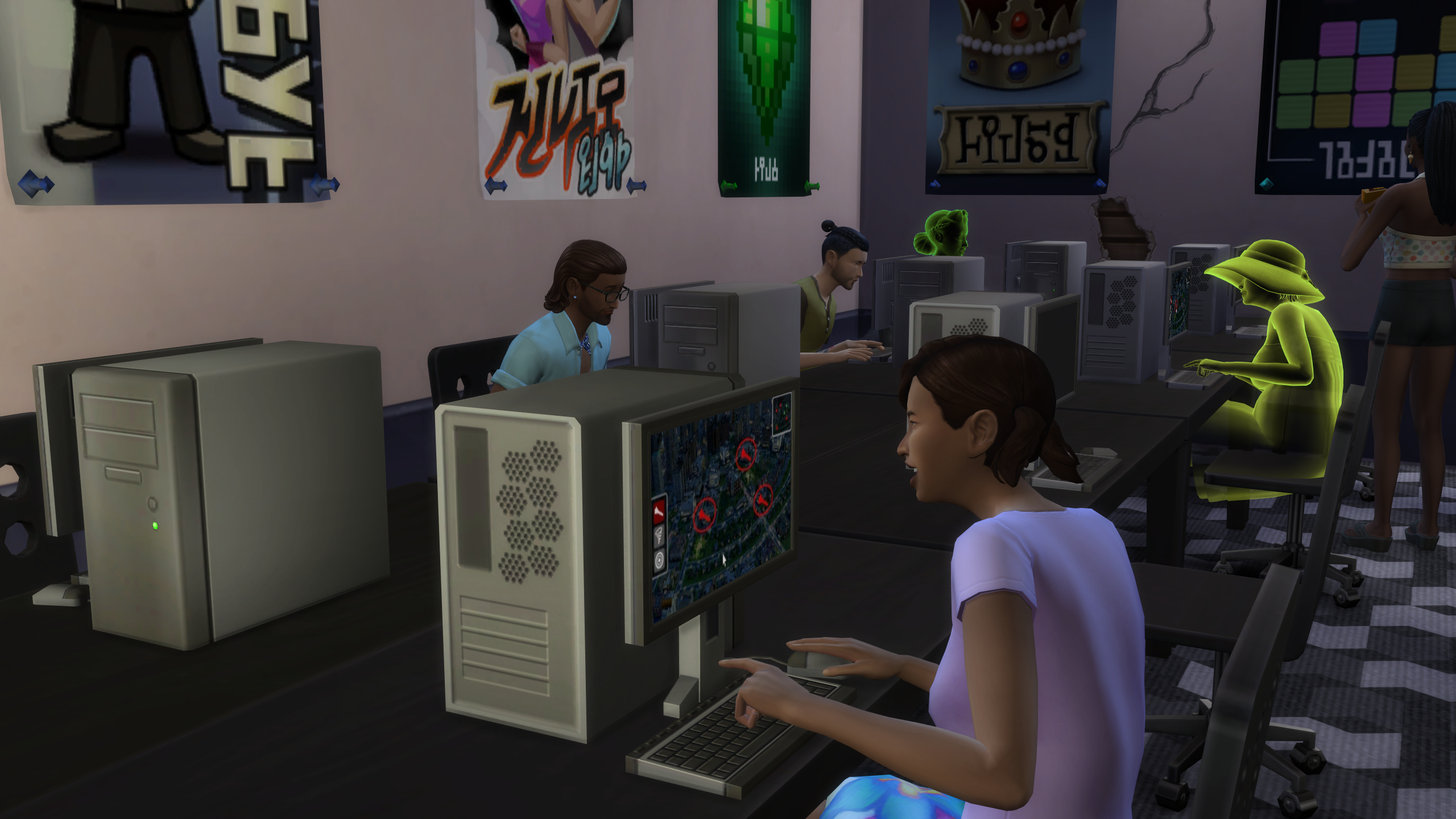
Another fun throwback business idea is the old internet cafe. Set up a space with tons of chunky desktop computers and charge your customers an hourly rate to sit around playing Blicblock. Your small business owner almost doesn't need to do anything at all to make this place a success other than greet customers every once in a while.
If you want to step it up into something more involved though, you could run a tabletop gaming shop instead of an internet cafe where customers pay a one-time entry fee to play table games and also buy MySims trophies you've collected.
Business Activities | Target Customers | Employee Tasks |
|---|---|---|
Play videogames | Age: Teen, Young Adult | Be friendly |
Be friendly | Skill level 2+: Videogaming |
Petting zoo

Running a petting zoo can work for anyone who has the Cats & Dogs expansion but is even better if you have the Cottage Living expansion with cows and llamas. Charge a one time entry fee to become a master of agritourism as sims visit just to hang out with your livestock.
If you want to expand the operation into even more suburbanite farm activities you can have garden plots available for customers to "tend and harvest garden" or even "look for frogs" in ponds on the lot.
Business Activities | Target Customers | Employee Tasks |
|---|---|---|
Care for animals | (Any) | Care for animals |
Play with pets |
Host club

This is a weird one but hear me out: The Yakuza series fan in me loves the idea of running a host/hostess club where employees chat with and entertain their customers, and maybe flirt a little bit too. It's finally the perfect job for Don Lothario. Just make sure you're targeting wealthy customers if you really want to nail the style.
Charge a one-time entry fee as cover and then make the rest of your money on drink sales. Just make sure to also set up an employee uniform so that your staff comes dressed in glamor to entertain. You'll probably want to hire separate employees to be bartenders so your hosts can stay focused on clients.
Business Activities | Target Customers | Employee Tasks |
Drink bar drinks | Age: Young adult, adult, elder (criteria required) | Be friendly |
Dance | Marital status: Not married | Be romantic |
Be romantic | Financial status: Wealthy | |
Trait: Romantic |
When someone shows up to your pottery class determined to be a problem, your small business-owning sims are going to need to stiffen up the old spine and give the troublemaker the boot. As it goes though, the ever-expanding Sims 4 interaction menu makes it tough to initially know how to send your disruptive customers packing.
How to make disruptive customers leave in The Sims 4

To make a disruptive customer leave in The Sims 4, you need to welcome them first. It's a little counter-intuitive because obviously you want to get rid of them, not welcome them. The thing is, there are other small business-specific interactions that you can't perform with a customer until you've gone through the first step of greeting them—like how you often have to greet any acquaintance sim before more specific interactions open up.
You may have so many customers coming and going from your store that you won't realize your sim hasn't actually greeted them all individually. Usually that's not an issue. They're still plenty happy to buy stuff or use the services you're providing.
You can sometimes spot a disruptive customer based on what they're doing. Some might stink up your store with farts or stand around eating a sandwich. They're just generally not reading the room. If there's any doubt though, hover over the sim in question and they'll have red text above their name that declares them a "disruptive customer" clearly spelled out.
If you don't see the interaction choice for kicking out your annoying weirdo:
- While playing as your small business owner, click on the disruptive customer
- Select the "Welcome to business" interaction with the hanging sign Businesses & Hobbies icon
- After greeting, interact with the disruptive customer again
- Select the Small Business > Send disruptive customer away interaction
You can try to just nip the behavior in the bud by asking the customer to knock off whatever it is they're doing with interactions like "ask to stop eating and drinking own food" at your restaurant venue. To solve things fastest though, just show 'em the door.

Sims 4 cheats: Life hacks
Sims 3 cheats: Classic hacks
Sims 4 mods: Play your way
Sims 4 CC: Custom content
Project Rene: What we know
Games like The Sims: More to life
The burglar was a series staple for The Sims until The Sims 4, where they've always been tragically absent. Back in the day, a horror movie-esque violin wail would signal danger approaching the house—sometimes just a raccoon coming for your trash but sometimes a wrong'un to steal away those hard-bought possessions.

"The infamous Robin Banks (yep, that’s her name—we couldn’t resist) only strikes at night, sneaking into your Sim’s home while everyone is fast asleep (or even if they are awake!)," EA explains in its dev diary for the update.
Along with the burglar herself, The Sims 4 is bringing back burglar alarms to put in your homes as just one of many ways to foil an attempted robbery. Police NPCs are returning too as the default responders to alarms or calls to report the burglary.
Interestingly, there's a lot of interaction with current DLCs too, from dogs being able to chase off burglars to werewolves scaring them away or spellcasters enchanting them into leaving. There's even a new lot challenge called "Heist Havoc" that makes burglaries more common on a designated property.
"In total, we’ve included over 50 unique reactions across the base game and 17 different packs, along with 37 player-directed interactions," EA says, which does really seem like a lot.
I'd felt like the burglar was an odd choice for a base game update ahead of the Businesses & Hobbies expansion in that they don't feel all that related to each other, but at a meta level both have a pretty clear focus on increasing interactions between expansions and the base game, which is refreshing to see.
In other Robin Banks FAQs:
- Yes you can befriend her (but can you woohoo?)
- Yes she can die but a new burglar will fill her shoes
- She can steal Buy Mode objects but can't swipe most Build Mode features
My complaint with Live Mode in The Sims 4 lately has been how, compared with other parts of the series, it so often asks the player permission to make anything interesting happen. I'm just hoping that the return of the burglar means I'll actually have to deal with the consequences instead of seeing a popup on screen that lets me veto the event. Based on what's been laid out in the announcement post, it sure does sound like this is the kind of 'deal with it' random event chaos I've been hoping to get more of.
The burglar (and police and burglar alarms and so on) are all coming to The Sims 4 base game in a free update that goes live today, so go on and start installing those home security systems now.

Sims 4 cheats: Life hacks
Sims 3 cheats: Classic hacks
Sims 4 mods: Play your way
Sims 4 CC: Custom content
Project Rene: What we know
Games like The Sims: More to life
I didn’t deck my sims out in clothes from the H&M Fashion Stuff pack so they could laze around on their home lot, needing me to poke and prod them to do anything but pee every five minutes and put their dirty plates on the floor. I want sims whose hearts are ablaze with the fires of romance, getting lost in crushes and jealous daydreams as eagerly as they get lost in their own swimming pools. As always, mods come to the rescue. Perhaps, in the case of Twojeffs’ Autonomous Casual Romance mod, a little too excitedly.

The mod, which encourages sims to develop and pursue romantic relationships of their own accord, works subtly at first. The Sims 2 packs in a ton of romantic interactions by default, but you’re typically selecting them from a menu to cultivate a relationship manually once your sim develops a want or aspiration in that vein. With ACR, sims randomly get the hots for other sims and act on those desires independently and frequently, running the full monty from woo to woohoo. ACR's default settings are arguably a bit ridiculous, with everyone in the neighborhood acting like they’d just loaded up on aphrodisiacs.
My quest began humbly. I made the most appealing sim the game allows—an unemployed bachelor with a Musketeer’s goatee and a tracksuit he never takes off named Darren Gorp —and sent him to the club. Darren saw it all firsthand. Everyone was hitting it off; dancing, flirting, running off for The Sims’ signature PG-friendly mating rituals. Despite the tone shift from how I normally play The Sims (working overtime to afford a nicer couch and another dog) it brought a rare sort of liveliness to everyone in the neighborhood.
Except Gorp, of course, who when left to his own devices failed to overcome his low attraction scores, struck out majorly, and went home alone. I think his aspirations to become a career criminal and "mean" personality trait were turn-offs. That night, he passed out on the sofa while a robber stole his TV.
ACR does require an "adjuster object" be placed on any lot where you want all this autonomous love stuff to happen—it’s all tweakable and the adjuster is inconspicuous enough, appearing as a stack of books. You can also disguise it as any number of trees or bushes. I just pretend it’s a spiritual anchor to late-career John Waters.

You’re free to fine-tune your sims’ coolness with infidelity, booty calls, casual relationships, their gender preference, whether they can get pregnant, whether they leave the socks on when they woohoo, and so on. You can even foster crushes and determine who they’d envy others having a relationship with. That’s just on the sim level; you can make sweeping global changes like deciding your whole neighborhood is jealous of everyone else’s lovers or making everyone gay overnight. Maybe you’re sick of it all, and want a completely non-horny game where sims are asexual and reproduce through divine intervention. That’s on the table!
In my mind, the strength of this mod has little to do with the romantic aspect and everything to do with the increased autonomy. Regardless of how you tune your adjuster, you’ll find your sims’ behavior more dynamic than ever, letting them make more of their own choices and getting to observe the consequences. It might seem slight if you aren’t into the romantic aspect of the sims, but it enriches the simulation in ways I didn’t expect.
Love becomes as messy and complicated as you want it to be. Maybe you want your sim neighborhood to reflect the real world, with sims flirting, hooking up, and finding their own relationships independent of your explicit guidance. Or maybe you loved Baldur’s Gate 3 before Larian nerfed the Sex% speedrun, and you want to relive the glory days. Either way, ACR is as much a tool for raunchy silliness as it is a lightning rod for engaging drama, making it a perfect fit for The Sims.

Sims 4 cheats: Life hacks
Sims 2 cheats: Classic hacks
Sims 4 mods: Play your way
Sims 4 CC: Custom content
Project Rene: What we know
Games like The Sims: More to life
Luckily my prayers were answered with Aaroneous’ Sim Manipulator, a mod which grants me that smite button and so much more. The mod comes with a coterie of controller objects, from a weather machine to an NPC spawner and everything in-between. If there is a thing that can happen to a Sim, chances are you can force that interaction with a controller. Make your children’s grades straight As, force everyone to be hungry, inspire new hobbies in existing Sims, make it rain figuratively or literally, and so on.
In a Sims veteran’s hands, these tools allow unmitigated control over each character’s progression, current state, and lifestyle, binding nearly every aspect of the simulation to your whim. In my hands, the idyllic streets of Pleasantview started to look more like a game of Dungeon Keeper.
In fact, maybe I never deserved these mods. They’re meant to aid roleplaying, allow me to quickly relocate and customize Sims, alter ages and faces, switch careers and time of day, set the stage in any way I see fit. But that never even crossed my mind.
Within minutes of installing the Sim Manipulator, I spawned half the neighborhood into a single lot, and once they started doing jazzercise or whatever unprompted in my living room, I turned myself into a witch and used my weather machine to make it rain lethal indoor fire.

Later, I was trying to practice my free throw outside the neighborhood grocer, and some utter rando decided to invite himself to play with me. Since I’m a god, I fill his bladder and strike him with lightning. What’s he going to do about it? Tell someone a god filled his bladder and struck him with lightning?
Anyway, there’s more to virtual life than schadenfreude. The Sim Manipulator has an impressive suite of features, ranging from the aforementioned godlike powers to the more grounded ones like the ability to swap outfits on a dime instead of having to go change clothes manually. It basically lets you access a ton of Sims 2 cheats without having to remember them all.
While it’s fun to screw around with the more outlandish features, I’d recommend it to anyone looking to control the game’s moment-to-moment a bit more or pack a house full of werewolves and vampires without any fuss. There’s even a census feature allowing you to view a number of stats related to your neighborhood’s cast of Sims and NPCs. Once the novelty wore off, I mostly used it to teleport myself to the bathroom and back.

Somewhere in-between the extremes there’s a way to use this mod that could encourage new sorts of emergent storytelling. Maybe you want a Sim who’s enemies or best friends with everyone in the neighborhood the day they move in, or you want your elderly grandfather to evade death’s door for another week so he can watch his granddaughter graduate college. Is it cheating? Maybe, but The Sims 2 is hardly an esport, and if I wanted to be subject to reality’s every cruel whim, I’d go outside. For now, it’s back to the weather control machine.

Sims 4 cheats: Life hacks
Sims 3 cheats: Classic hacks
Sims 4 mods: Play your way
Sims 4 CC: Custom content
Project Rene: What we know
Games like The Sims: More to life
The new expansion pack is all about the rise and grind lifestyle of turning your hobbies into small business hustles. It now has its first gameplay trailer—after the requisite leaks and trailers that preceded it, of course—so we've got a decent overview of what exactly is coming in this pack.
Businesses & Hobbies release date and trailers
When is the Sims 4 Businesses & Hobbies expansion release date?
The Sims 4: Businesses & Hobbies release date is on March 6, 2025.
There's an unknown reveal for February 25, which is the week before the expansion release. I'd bet that's the drop date for a free game update related to the expansion. As in past expansions, we can probably expect a couple related game features to get added to the base game.

Sims 4 cheats: Life hacks
Sims 3 cheats: Classic hacks
Sims 4 mods: Play your way
Sims 4 CC: Custom content
Project Rene: What we know
Games like The Sims: More to life
Check out the Businesses & Hobbies gameplay trailer
The first reveal trailer for the Businesses & Hobbies expansion confirmed a lot of the broad details about the new tattooing and pottery skills. It also gives a quick look at the new menus for running small businesses and building multi-purpose lots—more on those below where I'll cover all the details gleaned from the Businesses & Hobbies announcement post.
The gameplay trailer gives a slightly deeper explanation of how small businesses and learning skills works. In particular it goes over the alignment of your small business (dreamer, neutral, or schemer) and how you'll be able to manage employee salaries and tasks.
Businesses & Hobbies gameplay features

Main features
- Own businesses and run them from dual-purpose commercial/residential lots
- New pottery and tattooing skills with custom tattoos
- New skill "mentor" system
Pottery and Tattooing skills
The two new skills fueling your small business aspirations in this pack are tattooing and pottery, both of which look like pretty involved skills that let you go hands-on instead of just letting the skill bar slowly tick up.
With tattooing you'll be able to custom create tattoos in a Create-A-Sim menu. You can pick lots of new pre-made designs but also create your own by layering elements and choosing colors or just drawing directly on your sim's body. It's not far off from how painting custom coats for pets in the Cats & Dogs expansion works. You'll also be able to share and download tattoo designs from the gallery.
As for pottery, it looks like it has a lot in common with the jewelry making skill from the Crystal Creations pack. You'll choose a ceramic shape from a list for your sim to create on a pottery wheel and then choose whether to glaze it with a color or leave it unglazed in the kiln.

New ownable businesses
One pretty neat part of Businesses & Hobbies is how much cross-pack play it's going to support. The ability to run your own shop won't just be restricted to the ones existing in current packs and the new tattooing and pottery skills. You'll also be able to open businesses related to other expansion packs—and some game packs and stuff packs—that you own:
- Pet cafes (Cats and Dogs)
- Dance clubs (Get Together)
- Arcades (Get Together)
- Karaoke bars (City Living)
- Acting school (Get Famous)
- Spas (Spa Day)
- Laundromat (Laundry Day Stuff)
- Bowling Alley (Bowling Night Stuff)
After creating your business, you'll also have a menu where you can set a name and logo as well as entrance fees and the kinds of customers you'd like to attract. You'll also manage your employees, their salaries, and their work tasks.
As you play, leveling up your small business will unlock perks in the three small business alignments: dreamer, neutral, and schemer.

Multi-use lots
The part I'm psyched about, as a Build Mode enjoyer, is that the Businesses & Hobbies expansion is going to expand the multi-unit lot features we got in the For Rent expansion to now handle multi-purpose lots which are both residential and commercial. Instead of creating a new "Small Business Venue Lot" you can instead add a small business on an existing residential zoned lot.
Like in For Rent, you can designate entry permissions by room. In this case it's public, residential, or employees only. That means your enterprising sims can have a private loft with their family built on top of their tattoo parlor, for instance. Oh, here's a freebie idea: building a dance club with the Get Together pack beneath your sim's ground floor home in the style of a speakeasy.
Other gameplay features
- New world: Nordhaven
- New skill: Tattooing
- Custom tattoos that you can draw or design with layers
- Sharing tattoo designs on the gallery
- New skill: Pottery
- Advanced pottery skill Kintsugi
- Become skill mentors and earn Mastery Perks points
- Teaching classes or lectures as a mentor
- "Hobby meetup" events to find sims with similar interests or skill mentors
- Ticket kiosk for controlling whether visitors pay a one time or hourly entrance fee
Over the past year I've gotten back into playing The Sims 3. I have a lot of love for its more realism-driven Build Mode and bygone tools like Create-A-Stye, but to my surprise I found a lot to love in Live Mode too, at times struggling to put it down and return to my usual MO of quietly building little houses.
The Sims 4's approach to Live Mode is massively different from the series' past, a phenomenon that I got to ask about when interviewing Sims series boss Lyndsay Pearson last month. Where The Sims 4 is terrified of stepping on your toes—with popups asking everything from whether you want to confirm that a Sim officially "likes" a hobby they're trying, to random neighbors calling to ask your opinion on who they should make friends with, let alone allowing your sims to die—The Sims 3 is happy to throw potholes in your path and make you navigate around them.
I've recently had fun digging into becoming a car thief in The Sims 3, enamored by how random events like burglary or romantic attraction make The Sims feel so much more lively than The Sims 4 and its constant permission-asking to make anything interesting happen.
The Sims 2, however, is completely unhinged. Here's a loose retelling of events from just my first night playing:
- Day 1: I load up the Goth family to find Cassandra Goth hopelessly crushing on neighborhood playboy Don Lothario. Cassandra foolishly proposes marriage to Don, spiraling into despair as her little brother Alexander bashes on the piano nearby.
- Day 2: Mortimer Goth and Dina Caliente mutually have crushes on each other already—Dina because she wants to marry rich and Mortimer as he laments the disappearance of his wife Bella. Unplanned by me, Mortimer sweeps Dina off her feet into a kiss as a greeting the first time she visits the house. So he's not that torn up.

- Day 2 (cont.): While Mortimer and Dina canoodle upstairs, I react to a thunderstorm setting a tree on fire by (foolishly) sending Cassandra out to extinguish it. I don't know what I thought was going to happen but Cassandra gets struck by lightning in her underwear and lives just long enough to walk back inside and die in the kitchen.
- Day 3: Alexander is the only one to notice Cassandra's death. Mortimer is too wrapped up in Dina's arms to bother feeding his son, who subsists on potato chips. Alexander comes home from school to find out that Dina is moving in with them already. When I try to promote household harmony by having Alexander ask Dina for homework help, he accidentally walks in while she's cuddling with Mortimer in bed and hates his new not-stepmom instead.
- Day 4: Dina and Mortimer get engaged and I notice that Alexander has three different wants in his list for buying a pet, so Mortimer takes him to the pet shop to adopt a large terrier who they name Worthington. That night, Cassandra's horrifying underwear-clad electrocuted ghost haunts Alexander causing him to wet his pajamas.

- Day 5: Mortimer plans a birthday party for Alexander but basically nobody comes. Despite that, Alexander is happy (because of Worthington) and successful (after doing his homework unassisted), though when he ages up into a teenager and picks his turn-ons he is (as prodded by me) suspiciously into characteristics that Dina has.
- Day 6: Dina fulfills her wish to start a job in the law career—which seems to defeat the purpose of her desire to marry rich but Dina contains multitudes. Worthington gets a job (because pets can have jobs) as a movie set extra but decides on his first day that he's feeling too lazy to go to work.
After all that, I look at Mortimer's lifespan timer counting up days until death and wonder if perhaps Dina should put off this marriage and wait to marry the new Goth family heir. Maybe he'll get over the trauma of catching her in bed with his dad by the time he ages up again.

I had to drag myself away from The Sims 2 that night, past my real-life bedtime, and realized that I'd not touched my beloved Build Mode at all.
I played The Sims 1 and 2 as a kid, but I've slept a few times since then and my CD-ROMs are likely gathering dust in a box in my childhood bedroom. I'd forgotten so much of its inherent silliness that I either took for granted or never quite noticed back when it launched.
It's a bit of a shame that the Sims 1 and 2 re-releases last week launched to a lot of players experiencing crashes and bugs and frustrated by the small number of actual performance improvements made for the re-launch. There's since been a patch for some of those issues, though it seems likely plenty still remain.
Now that I've spent time in all four mainline Sims games within the same week I can confidently say that The Sims 2 is the one that nails the chaos and humor of Live Mode best.
Ghosts are an incessant menace floating around the Goth household, even before Cassandra's demise. My sims' basic needs are a constant battle to keep filled, unlike the much more forgiving Sims 4. It has whole cutscenes to mark big life events like first woohoos between partners and marriage proposals. And heck, dogs can have jobs. I love that.
Something about The Sims 2's interface puts all the drama immediately at my fingertips in a way that The Sims 4 has never managed to. Existing townie relationships draw my eye as a place to begin stirring the pot and the way that The Sims 2's simulation chooses to constantly ramp up the dramatic tension without my say-so keeps the madness going.
Build mode has my heart in The Sims 3 and 4. And the re-release of the original The Sims has reminded me just how novel a concept it felt like at the time. But as a newly-minted Live Mode drama-seeking freak, The Sims 2 is an absolute winner.

Sims 4 cheats: Life hacks
Sims 2 cheats: Classic hacks
Sims 4 mods: Play your way
Sims 4 CC: Custom content
Project Rene: What we know
Games like The Sims: More to life
Charted psychologist and author Dr. Audrey Tang sat down to take a look at how sims behave: their basic needs, personality traits, the power of moodlets, and more. She was able to give some reassurances on one of The Sims' weirder deaths—extreme emotion could possibly exacerbate a heart condition or give you shortness of breath but dying of it? Probably not. Laughter is good for you, physically and psychologically!
While death by joy doesn't get a pass for realism, Dr. Tang gives props to The Sims for other psychological principles it incorporates. Maslow's Hierarchy of Needs, while not really scientifically proven, is a handy framework for looking at human motivation and prioritizing basic physiological needs over social and self-actualizing goals. Dr. Tang says it is actually quite neat that The Sims 4 mirrors that prioritization—by not allowing a sim to do fun tasks like practicing music while they're dead tired.
Dr. Tang also says that giving yourself a pep talk in the mirror to increase your self-confidence really does have some research to back up how it by primes your brain to see the positives throughout your day. Meanwhile short term comforts like good food can offset big emotions like grieving the loss of a loved one, but the process of mourning lasts a lot longer than the meal does in real life. That's an interesting one that The Sims 4 has built on itself recently with the Life & Death expansion pack and its grieving styles.
In all, Dr. Tang gives The Sims 4 a passing grade in her reality check. The game isn't meant to rigorously simulate true human behavior, sure, but she says "there's a real sense of effort that was put in there to make it as realistic as possible."

Sims 4 cheats: Life hacks
Sims 3 cheats: Classic hacks
Sims 4 mods: Play your way
Sims 4 CC: Custom content
Project Rene: What we know
Games like The Sims: More to life
Such uncertainty is the secret spice that makes PC gaming so exciting. So I was disappointed to see EA has released a new patch for the Sims 1 + 2 legacy, which among other fixes ensures The Sims 1 "should now launch in most situations". Note it doesn't say "will now launch in all situations", so there's still hope for runtime daredevils such as myself.
Base functionality is one of numerous issues EA addressed in its patch for the Sims 1 + 2 Legacy, after both packages launched last week to a less than stellar reception. Both games and their included expansion packs currently sit with a 'Mixed' rating on Steam, with players citing issues ranging from the games booting in super low resolutions, to frequent crashes, to the aforementioned failure to launch at all.
For the Sims 1, the patch fixes several issues surrounding use of Alt+Tab and Alt+Enter, which could cause the game to crash or for the taskbar to be hidden. It solves a problem where players were unable to click on various parts of the neighbourhood map, as well as a flaw where "the travel screen, when travelling between neighbourhoods/worlds, can sometimes appear garbled, or glitched." And of course, there was that startup issue whereby "on some systems, The Sims can appear to launch and then immediately exit", which the patch fixes. Mostly.
As for The Sims 2, EA fixed a crash caused by Alt+Tab and Alt+Enter, as well as the sequel's annoying tendency to launch at 800x600 before scaling said resolution to "fill the entire monitor". It also nixes a problem where "the game would sometimes crash when creating a family", which anyone who has created a family in real life will empathise with, alongside a glitch where "sometimes non-adult Sims (children, pets) would disappear." There's nothing worse than walking your dog for them to suddenly warp into null-space, so I'm glad EA has resolved that.
You can read the full patch notes here. EA stresses that some issues "may still be in the process of being addressed" and includes some "general notes" about both games. These discuss issues the Sims team is currently investigating, and advise players on performing certain actions the games aren't really designed to support (such as moving the window between multiple monitors with different resolutions).
None of this changes the fact that both packages appear to be extremely basic ports reminiscent of Konami's Metal Gear Solid rereleases from 2023. Not that every rereleased game needs a Nightdive-level makeover, but ensuring these decades-old games look crisp on a modern display and run without fuss isn't much to expect when being charged ?20-30 a pop.

Sims 4 cheats: Life hacks
Sims 3 cheats: Classic hacks
Sims 4 mods: Play your way
Sims 4 CC: Custom content
Project Rene: What we know
Games like The Sims: More to life
It was nothing like the fires in The Sims, which are usually caused by someone with a low cooking skill being anywhere near a toaster. Wright's house was caught in the Oakland Hills firestorm. "When I returned to the ashes of my house, I noticed that the only things still alive were ants," Wright said. "They had burrowed deep into the ground to survive the fire and were living off the dead carcasses of what they could forage."
Rebuilding his life, and having to reacquire so many of his basic possessions, fed into the idea for The Sims. But so did his observations of ants, which he'd been paying attention to as SimAnt was a year into development at the time. When it came time to program Sims, they were given a similar AI to SimAnts, only where the ants prioritized activities based on pheromone markers in their environments, the Sims cared about objects. The fridge broadcasts its ability to reduce hunger, the bed broadcasts its ability to reduce tiredness, and so on.
The problem was, Sims were too smart about prioritizing their needs. "In early versions of the game, the autonomy was too good," Wright said. "Almost anything the player did was worse than the Sims running on autopilot."
Maxis had to dial it back, and instead let each Sim choose randomly from a selection of their top priorities. Which is how we ended up with a game where Sims wet themselves instead of going to the toilet, make themselves a bowl of cereal instead of cleaning up, and wander off to do something else before they've even eaten the cereal.
The sequels dialed this overcorrection back a little, making it possible to sit back and watch your Sims go about their lives without disaster. Having been trained on the original, I can't help but micromanage my Sims still, even though I don't always need to. What if they burn the house down and there's nothing left but ants?

Sims 4 cheats: Life hacks
Sims 3 cheats: Classic hacks
Sims 4 mods: Play your way
Sims 4 CC: Custom content
Project Rene: What we know
Games like The Sims: More to life
See also: Sims 1 cheats | Sims 2 cheats | Sims 3 cheats | Sims 4 cheats
This is the point in the series where some popular staples like bigger money cheats and needs cheats came into play, which we'll walk you through below. It's also the game that has a handy registry of cheats if you type "help" into the cheat console. That thing is a bear to scroll through though and doesn't always provide the context you'd want to figure out how to put those cheats to the best use. I'll walk you through the most helpful cheats in The Sims 2 along with some that aren't actually listed in the in-game menu.
How to enable Sims 2 cheats
To open the cheat console in The Sims 2 press Ctrl + Shift + C which is the same as all the other Sims games. Type in one of the cheats below and hit enter and then type "exit" and hit enter to close the cheat console when you're done.
The Sims 2 console doesn't give much acknowledgement that the cheat you entered was successful so you'll have to keep a close eye on the interface to verify that you got the results you wanted.
Best Sims 2 cheats

Sims 2 money cheats
Cheat | Effect |
|---|---|
kaching | Adds 1,000 simoleons |
motherlode | Adds 50,000 simoleons |
familyFunds [name] [number] | For example "familyFunds Goth 50000" |
familyFunds [name] [+/-][number] | Increase or decrease family funds by a specific number. Note there's no space between the +/- and the number! |
Sims 2 needs cheats and mood cheats
Cheat | Effect |
|---|---|
maxMotives | Maxes out the needs (motives) for all sims on the lot |
motiveDecay [off/on] | Turns sim needs decay off or on |
Unlike The Sims 1, luckily The Sims 2 does have a couple cheats for controlling your sims' moods. It refers to a sim's needs as "motives" in cheats parlance. You can make your sim instantly happy with the "maxMotives" cheat and then disable decay on all their needs with "motiveDecay off" if you want to keep them happy until you decide otherwise.
You can also use testing cheats and the Shift+Click cheats (below) to click on the lot mailbox to make everyone on the lot happy at once.
Sims 2 move objects cheat
The move objects cheat in The Sims 2 is "moveObjects on" and like The Sims 1 it works a little differently than you're used to if you've been playing The Sims 4 for over a decade.
The Sims 2 move objects cheat does not give you full gridless placement but it does let you ignore placement distance requirements between objects. That means you can place furniture pieces clipping into each other or closer together if you want. See the build mode cheats below for more on better object placement.
The main function of move objects in The Sims 2 is still allowing you to pick up and move objects that aren't normally editable. With move objects on you can move lot items like the mailbox and garbage bin or delete annoying things like leaky puddles. You can move objects while sims are using them or move prop objects they've pulled out. You can even move a sim or delete them entirely—though I don't recommend that as it removes them from your family.
Sims 2 live mode cheats

Cheat | Effect |
|---|---|
aging [on/off] | Turns off aging for current household but needs to be re-entered any time you switch households |
disablePuppyKittenAging [on/off] | Disables or enables aging for pets |
aspirationLevel [0-5] | Sets current sim's short term aspiration meter |
aspirationPoints [number] | Add aspiration points to spend in the "rewards" tab of the interface |
lockAspiration [on/off] | Locks aspiration score for sims on the lot |
unlockCareerRewards | Unlock career items for current sim |
setHour [0-23] | Change the time, where 1 = 1 am and 23 = 11 pm |
forcetwins | Forces your pregnant sim to have twins |
slowMotion [0-8] | Slows the game below normal speed with 8 being the slowest setting |
stretchSkeleton [#] | Stretches or shrinks your sim's height, for example "stretchSkeleton 1.3" |
boolProp testingcheatsenabled true | Enables Shift+Click cheats (more below) |
addNeighborToFamilyCheat [on/off] | Unlocks the Shift+Click cheat "Add to Family" |
ageSimsCheat [on/off] | Unlocks the Shift+Click cheat "Set Age" to change a sim's life stage |
Sims 2 build/buy mode cheats

Cheat | Effect |
|---|---|
moveObjects on | Pick up objects that are normally non-interactable |
setQuarterTilePlacement [on/off] | After turning on, press Ctrl + F to toggle object placement on quarter tile increments |
roofSlopeAngle [15-75] | Sets angle of roof slopes on lot |
changeLotClassification [low/middle/high] | Determines which townies will move into an apartment in the Apartment Life expansion |
clearLotClassValue | Clears the lot classification in Apartment Life |
boolProp allow45degreeangleofrotation [true/false] | After turning on, use < or > while placing furniture to rotate it diagonally |
One of the best build mode cheats for The Sims 2 is "setQuarterTilePlacement on". Since The Sims 2 doesn't have gridless placement, this helps you build homes that look a little less artificial with more precise object movement. After using the cheat, press Ctrl+F to toggle quarter tile placement on. You can use this in conjunction with "moveObjects on" to make use of small spaces by placing objects closer together than a single tile. Just make sure to test that your sims can still actually use them.
There is also an individualRoofSlopeAngle in the cheat registry but there's a handier tool in the interface for that which will allow you to set a specified roof angle and click on individual pieces of roof to apply that angle.
Sims 2 UI cheats
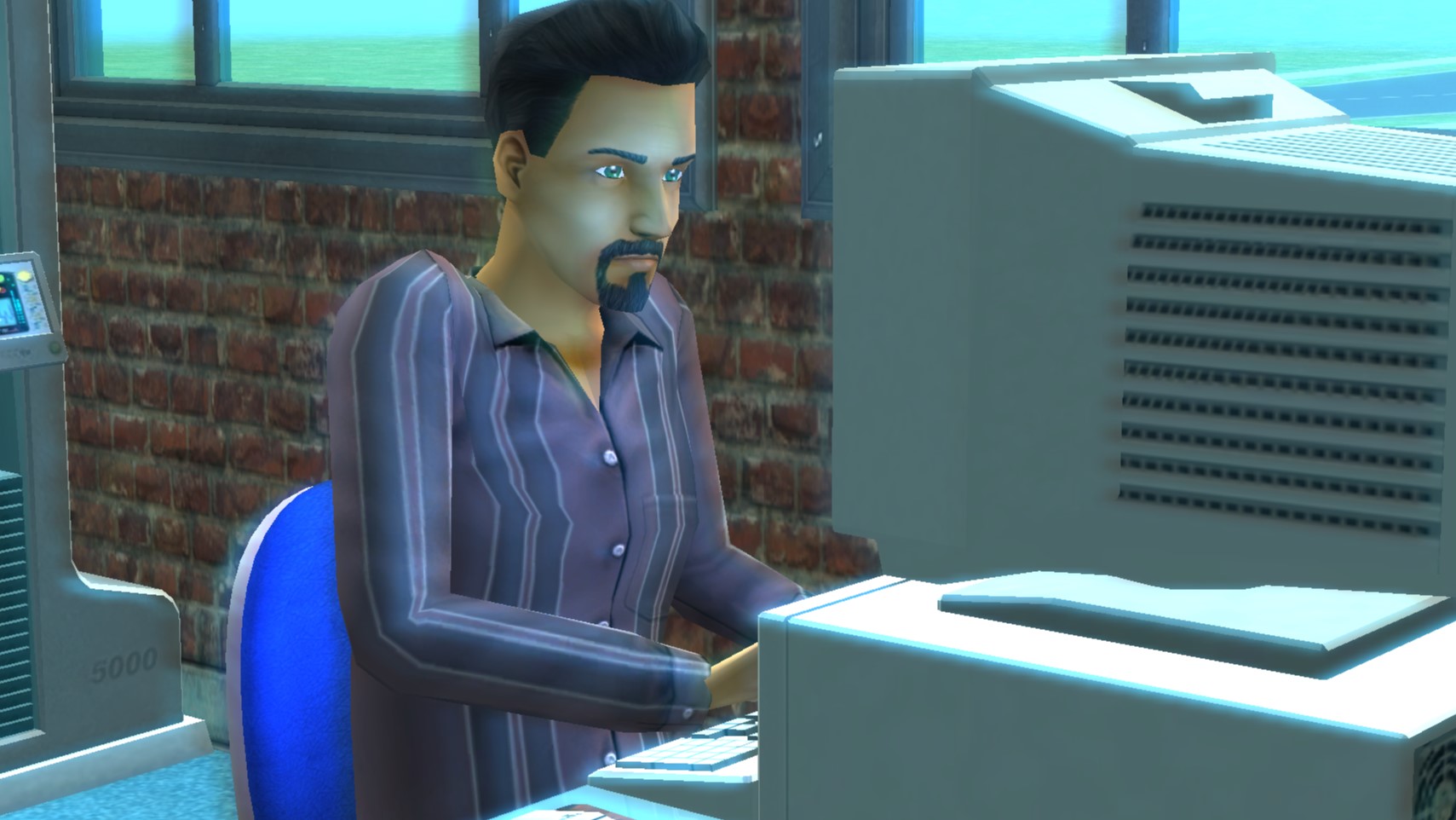
The following Sims 2 UI cheats can remove certain elements like plumbobs and thought bubbles for taking better screenshots or add unlockable post-processing effects.
Cheat | Effect |
|---|---|
plumbBobToggle | Toggle visibility of a sim's overhead mood plumbob |
showHeadlines [on/off] | Sets visibility of sim speech bubbles and thought bubbles |
boolProp enablePostProcessing true | Enable custom bloom, vignette, letterbox, and film grain settings (below) |
bloom [R G B #] | Sets custom color and bloom filter with values 0-1. For example "bloom 0.1 0.3 0.8 0" for a bluish hue with low distortion |
vignette [X Y #] | For example "vignette 0.5 0.5 0.9" to get a strong blurry aura centered on screen |
filmGrain [#] | Set film grain level between 0-1, for example "filmGrain 0.5" |
letterBox [#] | Set letterbox effect for values from 0 to 0.4 |
Sims 2 Shift+Click cheats

As you may remember in other Sims games, The Sims 2 has a set of Shift+Click cheats available for quickly triggering certain effects without typing in a command. Before you can use them, you need to enter the cheat "boolProp testingcheatsenabled true" and then you can hold shift and click on your sims or other objects to use the cheats below.
Target | Cheat | Effect |
|---|---|---|
Sim | Set aspiration | Change lifetime aspiration goal |
Sim | Change suit | Change into outfits, including making a sim naked |
Sim | Change fit | Make a sim "get fit" |
Sim | Set birthday | Moves sim's age meter up to 1 day remaining in current life stage |
Sim | Spawn | Generates all sorts of debugging test objects and can also spawn a magic lamp and voodoo doll |
Sim | Set age | Must use console cheat "ageSimsCheat on" first, then pick a life stage to change sim to |
Sim | Display > Show sims gender pref | Gives a popup showing the sim's autonomous romantic attraction |
Sim | Give cellphone | Adds the NOYIN 2680 phone to sim's inventory |
Sim | Give MP3 player | Adds the Cozmo MP3 player to Sim's inventory |
Sim | Give game | Adds the LeTournament Decahedron XS handheld game system to Sim's inventory |
Sim | Make vampire / Cure vampire | Turn Sim into vampire or back into human |
Sim | Kill > Give dead token / die by flies | Kill the selected sim |
Unselected sim | More > Make furious with this sim | Makes selected sim furious with other sim, shown in relationship panel |
Non-household sim | Make sim my contact | Adds neighbor to selected sim's relationships panel |
Non-household sim | More > More > Add to family | Adds neighbour to current household, requires "addNeighborToFamilyCheat on" first |
Sink/Shower/Toilet/etc | Set dirty state | Set clean level, maintenance, clogged, and other states for plumbing objects |
Mailbox | Make NPC | Spawns a specified NPC including burglar, skunk, random passerby, and many more |
Mailbox | Make pet > Dog/Cat/Kitten/Puppy | Spawns a specified pet type |
Mailbox | Neighborhood > Make me know everyone | Adds all sims and animals in neighborhood to sim's relationship panel |
Mailbox | Neighborhood > Make friends for me | Adds "best friend" status to sims in relationship panel |
Mailbox | Neighborhood > Invite all neighbors | All sims living in lots in the current neighborhood spawn on the lot |
Mailbox | House > Make all happy | Max out needs for all sims in the household |
Mailbox | House > Make all needs static | Disable sim needs from changing |
Mailbox | House > Make all needs dynamic | Reenable sim needs changes |
"We recognize some fans are currently experiencing issues with The Sims: Legacy Collection and The Sims 2: Legacy Collection," an EA employee wrote in a post to The Sims Game Info Hub on the EA forums. "We are currently investigating these issues and hope to have more information on fixes soon."
It's a fairly boilerplate, cards close to the chest sort of response, and does not quite measure up to how much these Sims re-releases seem to be fundamentally borked. Combing through the Steam reviews of both Legacy Collections, the issues I've seen repeatedly mentioned include:
- No UI scaling at resolutions of 1080p and above (you know, modern ones), leading to small, difficult to read icons.
- This is even worse for the pre-rendered Neighborhood view, which seems to be presented as a small, low-res window in the center of the screen.
- Crashes at launch and after assorted durations of play time.
- Lack of modernizations, QoL fixes, or basic features like Steam Cloud saves or MacOS support.
- Retention of known bugs from the original release of The Sims 2.
I've seen some positive reviewers contest the UI complaint on The Sims 2, but overall, these re-releases appear to be fundamentally compromised. What's more, even once you get past the overt failures, EA is charging $20 and $30 for The Sims 1 and 2 respectively when they are, in the best-case scenario, bare bones ports of the original games to Steam?—Nightdive's The Thing: Remastered charges $30 for a version of the game with numerous light touch quality of life, graphical, and gameplay upgrades. MSRP for Beamdog's Baldur's Gate Enhanced Editions, which similarly add a ton to their respective games, is $20 a pop.
The situation reminds me of the disastrous initial release of the Metal Gear Master Collection, where similarly basic ports of classic games were compromised by a multitude of technical issues. That collection has redeemed itself somewhat through updates, but I still had to turn to mods for the best experience on Steam Deck. It has not been a good week for EA: After its latest Sports FC and Dragon Age: The Veilguard underperformed sales expectations, it appears that the publisher has gutted BioWare, with a number of veteran developers either shuffled to other studios or laid off entirely.

Sims 4 cheats: Life hacks
Sims 3 cheats: Classic hacks
Sims 4 mods: Play your way
Sims 4 CC: Custom content
Project Rene: What we know
Games like The Sims: More to life
See also: Sims 1 cheats | Sims 2 cheats | Sims 3 cheats | Sims 4 cheats
There's a lot of frankly incorrect and unreliable info out there about Sims 1 cheats after 25 years of internet clutter, console versions, and other re-releases. I've personally tested this whole list of Sims cheats and can verify that they work, at least on the EA App version of the Sims 1 Legacy Collection re-release.
I've cut out a lot of rumored cheats that either don't work in this version or just don't really have much practical application so we can focus on cheats that you'd actually want to use. I'll keep adding to this list as I uncover other Sims cheats that still work in the new re-release.
How to enable Sims 1 cheats
You can use Sims 1 cheats by pressing Ctrl + Shift + C while in game, typing a cheat into the box in the upper left of the screen, and then pressing enter. It basically works like every other Sims game and it will be totally familiar to you if you use a lot of Sims 4 cheats.
One nice function is that it will warn you when a cheat doesn't exist or if you've gotten the syntax slightly wrong, unlike the Sims 4 which sort of just ignores you if you enter something incorrectly.
Sims 1 money cheats
| Cheat code | Effect |
|---|---|
| rosebud | 1,000 simoleons |
| rosebud;!;!;!;! | 5,000 simoleons |
| rosebud;!;!;!;!;!;!;!;!;! | 10,000 simoleons |
Rosebud is pretty much the go-to money cheat for The Sims and there isn't a handy bigger increment cheat like "motherlode." To get a ton of money at once, use those ;! variants above.

Sims 1 live mode cheats
| Cheat Code | Effect |
|---|---|
| set_hour [1-24] | Changes time of day, so "set_hour 1" is 1 am while "set_hour 13" is 1 pm |
| autonomy 1 | Makes your sims stand around waiting for commands |
| autonomy 100 | Lets sims act on their own based on needs |
| sim_speed 1 | Slows Live Mode down to a crawl |
| sim_speed 800 | Normal Live Mode game speed |
| sim_speed 1000 | Live Mode "ultra speed" |
| interests | Displays the current sim's total interest in different topics, though you can find this in the interface |
The set_hour cheat will set the current time as specified but it doesn't actually advance the simulation to that hour. So your sims won't experience a ton of needs decay if you set the clock forward 12 hours.
You can use the autonomy cheat to make your sims stand around waiting for orders but you can also toggle free will off and on in the Options > Play Options part of your interface.
As for setting sim_speed, the most useful version of that cheat will be choosing a number like 1, 100, or 500 since there isn't an interface button to slow Live Mode down to those speeds. Normal speed is 800.
Sims 1 move objects cheat
The Sims 1 "moo" cheat is move_objects on but it doesn't do what you're used to if you're coming from The Sims 3 or The Sims 4.
Turning move objects on does not let you freely place items in buy mode or place them clipping into other objects. Instead it lets you pick up objects that aren't normally interactable. You can use it to pick up and delete water puddles or trash piles instead of having your sims clean them, for instance.
It will also allow you to move an object that a sim is currently using like a bed that's being slept in. If you were an unsupervised child on your family computer in the year 2000 you might remember that you can delete a shower while a sim is using it. We don't need to talk about why.

Is there a Sims 1 needs cheat?
There doesn't seem to be a working needs cheat for The Sims 1 re-release. A lot of Sims 4 players will be familiar with cheating to make their sims automatically happy but there isn't an equivalent in The Sims 1. Rumor has it that in some versions of the game you can use "move_objects on" to pick up and delete your sim, which will reset their mood. I've not been able to get this to work in the 2025 version of the Sims 1 re-release.
]]>Yonks back, just after the turn of the millennium—as evidenced by the Y2K-inspired Sims website that gave us serious nostalgia yesterday—The Sims took an unsuspecting world by storm. Or at least I think it did. My handle on the broader gaming culture wasn't too strong at age eight so I mostly remember waking up early to play The Sims before jumping on the school bus (a real sign of commitment as a child), learning the cheats to make Sims naked, and the ever-present dilemma of trying to think up new rooms that a huge square mansion should have. They usually include one room featuring a solitary grand piano, yes?
To relive that era of strategic suburban survival, you can now pick up The Sims: Legacy Collection including all seven of its expansion packs: Livin’ Large, House Party, Hot Date, Vacation, Unleashed, Superstar, and Makin’ Magic for $19.99 on Steam, Epic Games, or the EA App.
Four years later the phenomenon that was The Sims 2 arrived, bringing with it a lot of expanded gameplay that's become standard for the series like more life stages and aspirations. Oh, and the rise of "stuff pack" DLCs alongside the many expansions.
You can pick up The Sims 2: Legacy Collection also on Steam or the Epic Store for $29.99 which comes with all of the following DLCs:
- The Sims 2: University
- The Sims 2: Nightlife
- The Sims 2: Open for Business
- The Sims 2: Pets
- The Sims 2: Bon Voyage
- The Sims 2: Seasons
- The Sims 2: FreeTime
- The Sims 2: Apartment Life
- The Sims 2: Holiday Party Pack
- The Sims 2: Family Fun Stuff
- The Sims 2: Glamour Life Stuff
- The Sims 2: Happy Holiday Stuff
- The Sims 2: Celebration! Stuff
- The Sims 2: H&M Fashion Stuff
- The Sims 2: Teen Style Stuff
- The Sims 2: Kitchen & Bath Interior Design Stuff
- The Sims 2: Mansion & Garden Stuff
Alternatively, you can grab the lot in the The Sims: 25th Birthday Bundle for $39.99 (that's $10 off getting them separately) which also comes with two kits (Throwback Fit and Grunge Revival) for The Sims 4.
Bear in mind that these are definitely not remakes or even remasters—they're being called re-releases. So what's actually different in the re-released versions? Well, not a lot, other than the fact that they'll run on your modern system. Here's what EA says in its Sims 2 Legacy Collection explainer:
- it can now run on Windows 10 and Windows 11
- it has an updated rendering engine
- it has a more versatile pixel resolution scaling on large monitors
- some legacy and community-reported bugs are fixed
EA says that if you have very old save files laying around for either game they should be compatible with the re-releases. Same goes for mods, in theory.

Sims 4 cheats: Life hacks
Sims 3 cheats: Classic hacks
Sims 4 mods: Play your way
Sims 4 CC: Custom content
Project Rene: What we know
Games like The Sims: More to life
I mean hell, even the URL is giving me major throwback vibes: www.the-sims-y2k.com. The dashes between every word is practically screaming early 2000s at me, but the thing I love the most is the fact that you quite literally have to type the "www." for the URL to actually work. You know, like the… old days? Try and type the address sans-World Wide Web and you'll be met with an error. It's such a small detail that I'm not even sure was intentional, but I really hope it is.
The website itself is an absolute visual nightmare which, again, how perfect is that? There's a loading bar when you first punch in the address, each asset on the page slowly transitions in from the sides—remember when old-ass websites would cram every animation and soundbite into them like a 10-year-old's PowerPoint presentation?—and every icon makes a wee noise as you hover over it.

As for the features contained within the site, they're fine. There's the "Sim Urself" page which, as it turns out, is not taking a photo of yourself to be turned into a Sim like I originally thought. Instead it's a painstaking throwback to the days of taking pictures with different filters using your crusty old webcam, something which I spent far too much time doing as a child. Yes, of course I used the filter of Don Lothario in the hot tub, thinking about me through the lens of my work laptop camera.
Slightly more atrocious is the "Meme Jacuzzi," which feeds a random selection of pretty appalling memes. They're more modern than the top text/bottom text of old, and for the most part I regret to say they're pretty naff. Except the one about my sims making out with other people's wives. That one is pretty accurate.
Finally, no old-school website would be complete without downloadable wallpapers, and The Sims Y2K has two of them—one for the original game, and one for The Sims 2. There's an option for both desktop and mobile wallpapers, depending on how you like your nostalgia fed to you these days.
It's rather… interesting how much of a focus is being put on the first two games in particular here, considering the current rumours about Sims 1 and 2 re-releases swirling around. Whatever the connection is, I'll be over here enjoying my ridiculous Comic Sans text and funky little easter egg that appears if you spend a little too long idling on any one page. I won't spoil it, go and find out for yourself.
]]>According to an old archive of Sims 3 patch notes, the last time the game was updated was in January 2014. There's no new entry for this week's patch to explain what's up, though one helpful player in the EA Answers Forum explains that the patch addresses an old issue with the game failing to launch on newer Intel processors. This seems to be a patch only related to the EA App version of the game and doesn't have a corresponding Steam update entry by the looks of it on SteamDB.
After the update you may get a new popup between hitting play in the launcher and the game opening which asks you to activate your product. The same helpful simmer suggests clicking "exit" which will allow you to continue. I entered my EA App credentials and was waved through that way without issue.
Surprising no one, EA's been mum about it entirely, though that never stops fans from reading the tea leaves. Part of the new seasonal roadmap shown yesterday was the date February 25 with just an ? emoji hinting at some unknown announcement. Some fans are theorizing re-releases for The Sims 1 and 2 while others are now suspecting there are more Sims 3 compatibility patches coming.
There's certainly now a precedent for re-releases after the announcement yesterday that it's bringing the updated MySims Cozy Bundle to PC in March.
In the meantime, hey, maybe The Sims 3 will run better on your machine—or run at all if it didn't previously. The biggest issue I've had with returning to Sims 3 has been a lot of lag time when I'm making heavy use of the Create-A-Style tool but I doubt this patch is going to solve that. If it inspires you to jump back in too, refresh yourself on the list of Sims 3 cheats so you can get your household up and running the way you want.

Sims 4 cheats: Life hacks
Sims 3 cheats: Classic hacks
Sims 4 mods: Play your way
Sims 4 CC: Custom content
Project Rene: What we know
In the past six months EA and Maxis:
- Completely upended our understanding of Project Rene by announcing The Sims Hub during a publicly viewable investor presentation without ever following up to explain the announcement language aimed at fans
- Ignored leaked screenshots from a playtest that massively differed from players' expectations, providing no clarity on whether this was Project Rene or some other test
- Gave a slightly scold-y non-acknowledgement of the above in its Behind The Sims news post this week saying "what you might see are slices of experiences that are in very early phases of development."
A little more than two years ago, Pearson was the one to announce Project Rene, saying at the time that the studio would be sharing information about the in-development game sooner than The Sims ever had before with occasional updates and closed playtests.
It has continued to share updates but each Behind The Sims presentation just keeps getting shorter, leaving the ravenous fanbase desperate for information about what to expect. That's the environment that the EA Investor Day put its foot in last September, dropping on players that Project Rene is actually not The Sims 5 as we'd been assuming and that The Sims 4 would be sticking around getting new DLCs even after Rene's eventual launch.
"It definitely happens in these franchises like The Sims, where you have a lot of things happening, you're going to end up with crossed wires occasionally," Pearson said during our conversation. "I think we are always evolving our communication strategy to try and figure out what is the right way to share the right information at the right time that isn't confusing or misleading."
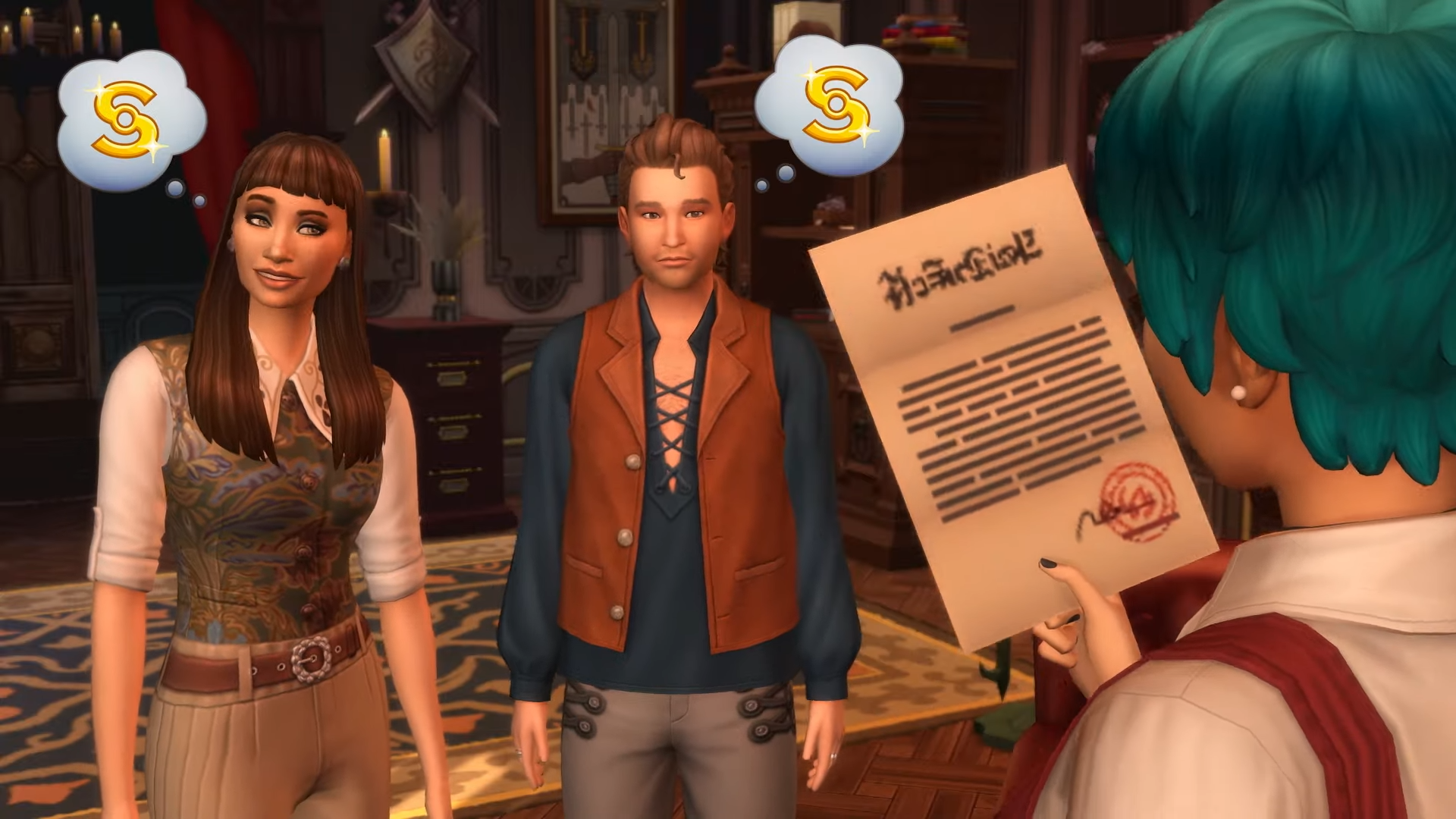
Learning about EA's vision for The Sims Hub as a foundation for several different Sims games on PC from an investor presentation was pretty confusing, especially when no further explanation was forthcoming. Pearson wasn't able to take questions about The Sims Hub during our chat, but I imagine if I'd been able to ask whether that was the way the team wanted that announcement to reach players the answer would have been a (politely worded) "no." What Pearson did tell us on the subject was, yeah, pretty diplomatic.
"What you saw us doing this past fall with EA's big investor day—and we announced a whole bunch of things in Behind the Sims around then too—is symbolic of the kinds of things you might see like: how do we give a bigger, broader message about what the franchise is up to?"
That broad message left a lot unanswered as the studio carried on like business as usual without giving any version of the same message to players in a way that actually felt comprehensible. If that set of announcements was a hot pan of grease, subsequent leaks from playtesters in October were cold water—which, as a reminder to anyone in the room with level 1 cooking skill prone to starting fires while making grilled cheese, are dangerous to combine.
"Leaks are unavoidable, unfortunately," Pearson said. "So that's a hard one too, because sometimes it's before we're ready to share something. And you're like, I don't have that message quite buttoned up because it was an experiment. Or sometimes it's leaking in a really weird, backwards way, where it's something from a year plus ago and you're like 'How did this get out now?'"
Ultimately, huge publishers struggle to communicate with players in the way that we want them to and EA isn't alone in that. We see similar struggles from Blizzard and Ubisoft, for starters. It's difficult to tell from the outside who's making the calls on what to share when and in what ways information is getting clogged in the pipes against the hopes of the developers.


Sims 4 cheats: Life hacks
Sims 3 cheats: Classic hacks
Sims 4 mods: Play your way
Sims 4 CC: Custom content
Project Rene: What we know
Sims 4 building tips: Renovate
Sims 4 challenges: New rules
"We're always trying to learn and iterate and grow and all those buzzwords," Pearson told us. "But it's true. We're always trying to say, how can we do this a little differently, a little bit better?"
For all that Pearson mentions wanting to learn and iterate, the recent "just a reminder for all the Simmers that have helped us in our playtests," aside in the Behind The Sims blog post that "what you might see are slices of experiences that are in very early phases of development, and we’re still finalizing the final product," doesn't really inspire a lot of confidence that the studio isn't just going to continue retreating into secrecy rather than communication.
Project Rene wasn't mentioned directly in the Behind The Sims presentation at all and we were told ahead of our conversation that Pearson wouldn't be taking questions about it, which doesn't really feel like a step in the right direction either.
Despite all that, I've found myself pretty positive on the things that Maxis is actually doing with The Sims 4 in the past several months, if not the way it's communicating with players. I think the new main menu is great actually, as are the townie home refreshes and the limited time in-game quests that it's been running, along with other Sims 4 anniversary update plans. I was originally psyched that Project Rene seems to be reviving the Create-A-Style tool too.
Project Rene could end up being great, no matter the secrecy and uncertainty EA puts us through during development. I just wish it would quit claiming it's going to share more information while constantly shutting us out.
]]>Remember that kinda weird, chibi-Sim Animal Crossing-adjacent spin-off game? I wouldn't blame you if you said "no," considering the original MySims is the only one in the series that ever made it to PC back in 2008. But now it's re-releasing on our humble desktops alongside MySims Kingdom, which puts a lil' medieval spin on the whole formula.
The bundle landed on the Switch back in November of last year, so this isn't exactly totally new even by re-release standards, but I'm always happy to see old games that didn't make it over to PC finally getting their much-deserved port.
PC Gamer spoke to Sims series VP of franchise creative Lyndsay Pearson earlier this month, and had the opportunity to ask her a little bit about MySims. "At its heart, it's still very, very Sims," she said. "It's the little characters that have a lot of really silly personalities, and you get to customise their world, meet their neighbours, make friends with them. And so I love that DNA of The Sims which comes through with such a different feel."
Pearson added that the spin-off series "scratches a very different itch than I get out of The Sims 4 or 3 or any of our other bigger, traditional HD offerings on PC. So it's fun to be able to sort of reintroduce a different flavour and give new audiences a chance."
Hey, it's me, I'm the new audience. I never actually got around to playing MySims as a kid—I loved The Sims and had a Wii, but it was more of a Mario Kart box than anything I actually remembered to buy games for. I'm excited to dive in and give the games a go, and who knows? Maybe if we're good we'll get a MySims Agents port somewhere down the line, too.

Sims 4 cheats: Life hacks
Sims 3 cheats: Classic hacks
Sims 4 mods: Play your way
Sims 4 CC: Custom content
Project Rene: What we know
If you've forgotten how things changed over the years (I did) the Sims Community fansite has a helpful refresher on several old Sims 4 start screens. Sat next to each other, it's a little unnerving how the list of packs you own just kept encroaching on the menu over the years until 2020 brought us the panelled look that gives me Windows 8 flashbacks. Lest we forget already, this is what we were rocking as of last week:
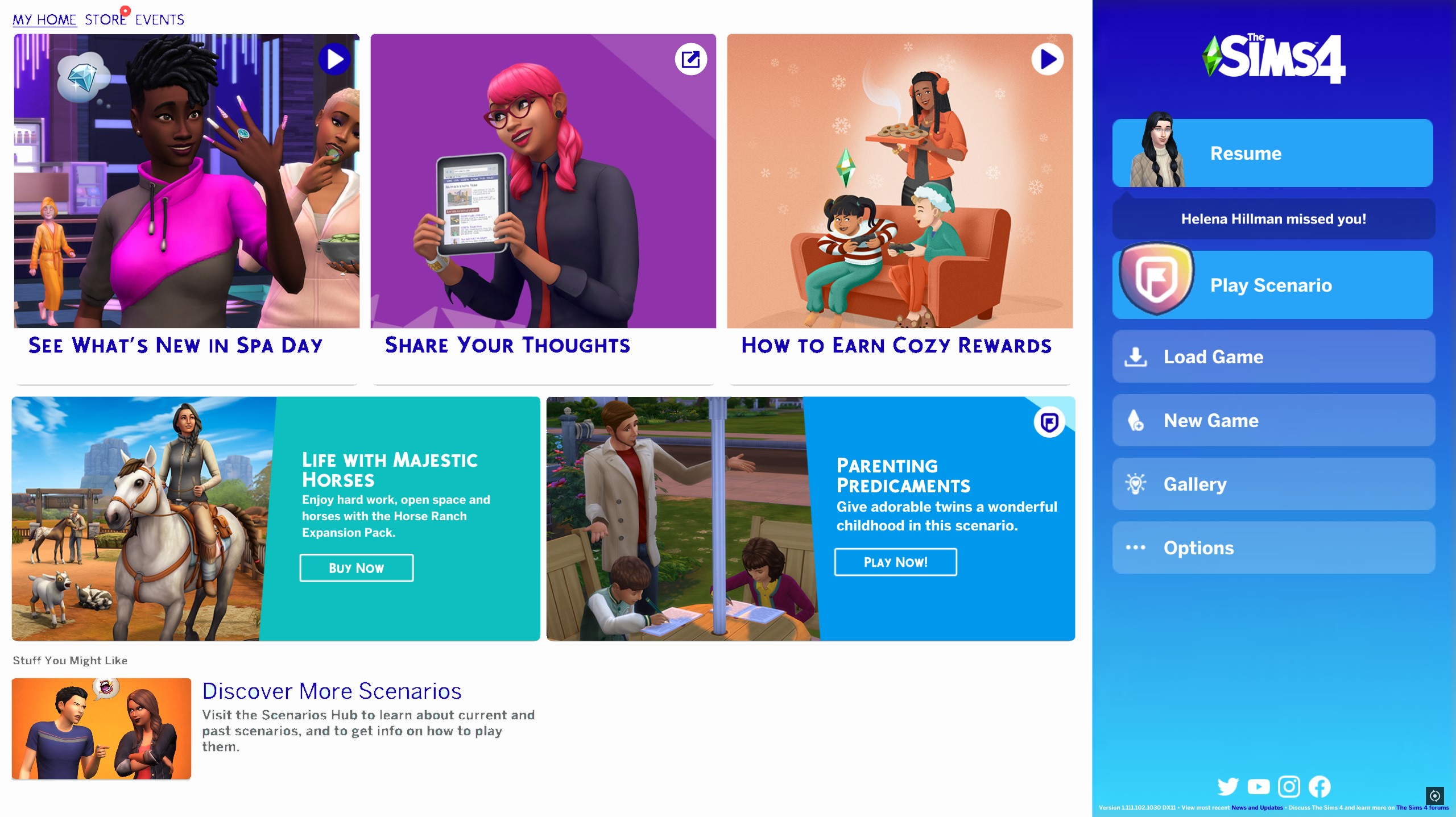
It was awful, sorry. It looks like a game launcher trying to cram in the latest update news while enticing me to make purchases, for starters. Somehow there are three different buttons on that screen that want me to try out the scenarios system, which makes no sense. The Sims 4 start screen had gotten pushier than door-to-door pesticide service salespeople.
My fellow Sims-liker Mollie Taylor and I got the chance to talk with Sims series head honcho Lyndsay Pearson leading up to this and other anniversary announcements, during which she acknowledged that information overload was definitely one of the pain points in the old menu.
"One of the challenges is the first thing you see when you open the game," Pearson said. "There's probably 100 things we could tell you, right? It could be: what were you playing last time? What is new in the gallery? What is new that you could play that you haven't played yet? There's so many messages that could be there. It becomes overwhelming to figure out how to curate where you might want to go."
The main menu had indeed accumulated approximately 100 things it was trying to tell me every time I started the game. The Sims 4 menu did take a step in the right direction when it added that 'resume' button indicating your most recently-played household. The new menu goes all in on that concept and really I dig it.

Squad vibes aside, this menu finally puts my save file front and center—literally. Things like scenarios and the gallery have been moved over to side modules while the ever-present DLC-pushing and the new limited-time events are relegated to different tabs in the menu entirely. It even includes a little context on the family you were playing with their name and household funds.
"What we've really learned is, the way that players often come to The Sims is you may play for a lot of time all at once, and then take a little break for a little while," Pearson said. "But sometimes you forget where you were, so bringing that family front and center is helping kind of draw you back into your story and say, 'Hey, remember these people? Remember what you were doing here?' And the sims are the heart of the experience."
I don't spend a lot of time praising The Sims 4 lately—it's got a lot of goodwill yet to claw back after years of buggy DLCs and a lot of confusing communication about future games—but reframing the opening of the game to feature my sims instead of my next DLC purchase does really feel like the right attitude for Maxis to be kicking off 2025 with.

Sims 4 cheats: Life hacks
Sims 3 cheats: Classic hacks
Sims 4 mods: Play your way
Sims 4 CC: Custom content
Project Rene: What we know
"I think the reason The Sims continues to be so unique is we can offer this breadth of content through DLC and over the years," she said, adding that such a large scope is "really difficult to capture in a lot of experiences, because maybe it doesn't always make sense and it's a lot of things to get to work together."

Similarly to what ex-Sims head Rod Humble told PC Gamer last year while he was making the now-canned Life by You, Pearson pointed to the sheer complexity that making something on this scale entails. "How do you make all those sort of pushes and pulls on the simulation make some amount of sense? And there's this very fine balance between being too smart, and your characters don't need you at all, and not being smart enough where they don't do anything unpredictable," she said. "That is really hard to get right. Even The Sims has swung back and forth over the years, right? Like, you go back and play an old Sims game, it's hard to keep your Sims alive.
"So there's a balance to find there. And I think that all the teams that I've ever met that have been working in this space struggle to find that, which is partially why they end up going after this particular niche, because then you can really focus towards whatever that story is. So it's really that open canvas that is a little daunting."
But despite the challenges other developers have faced—Life by You's demise, Inzoi's delay into 2025, and even EA's own challenges with Project Rene, Pearson is ready for more contenders in the life sim space. "I'm excited to see more people trying, because I think we can learn from each other, and we can look at what's going on in the space and see what players are reacting to, which is always great," she said. "I like to be challenged and try new things."
I'm glad to see Pearson ready to welcome her life sim rivals with open arms, and I hope those challengers actually begin to manifest themselves this year. After all, we've got Inzoi on the way, hopefully launching into early access on March 28, which is probably the closest thing to The Sims we have in terms of scope. There's also the smaller Paralives, which continues to chug along with a vague 2025 window, and Sims creator Will Wright's recent revelation of his new bizarre-sounding AI-driven life sim Proxi.

Sims 4 cheats: Life hacks
Sims 3 cheats: Classic hacks
Sims 4 mods: Play your way
Sims 4 CC: Custom content
Project Rene: What we know
Personally I'm pretty positive on the new start screen, which feels like a great departure from the cluttered menu full of announcement boxes that looked inspired by Windows 8's tiles. In addition to that there are refreshes on old content, new items, and another limited time event coming too.
Also don't miss our big interview with Sims series VP Lyndsay Pearson about the new announcements, updates, and future plans for the series.
What's coming in the 25th anniversary base game updates?
On January 14:
Redesigned start screen featuring your last played family
Redesigns of townie homes for Pancake, Goth, Caliente, Landgraab, and BFF
On February 4:
70+ new items for CAS and Build/Buy mode
Limited time event called "Blast from the Past" with in-game rewards
New start screen

The Sims 4 just got a new main menu screen, and it's a pretty big change from what the menu has looked like for the past decade. It totally does away with the tiled announcements format that we've had for a while and instead features your last-played family really prominently in the center. It's actually a great change, sweeping DLC purchases and scenarios reminders into side panels and different tabs so that the focus of the screen is on you and your actual game.
Townie home redesigns

As it's been doing with redesigns on specific sim families, Maxis has also refreshed and updated the designs for some townie houses. The Goth, Pancake, Caliente, Landgraab, and BFF houses are all refreshed with new exterior designs and furniture swatches. You can really spot the difference on the Goth mansion which got a really overhauled roof design and much better contrast in its window trims, fences, and other details.
New CAS and Build/Buy

On the actual anniversary on February 4, The Sims 4 is getting another big content drop with new CAS fashion and Build/Buy items too. Maxis bills it as over 70 new items across CAS and Build/Buy. Revealed in EA's post are:
- Two new hairstyles
- Baby hairs added to three existing hairstyles
- A new goatee
- A toddler hairstyle
- Gold chain necklace
- Pearls necklace
- Fitted cap headwear
- Heels, sneakers, and sandals
- New clothes including a turtleneck, bodysuit, jackets, jeans, bike shorts, and more
- New windows and doors
- New wood finishes for kitchen cabinets
- A large pirate ship kids outdoor playset
Blast from the Past event

Maxis is also running another limited time event with rewards for The Sims 4. Like the recent Halloween and winter holiday events, there will be themed quests to complete in Live Mode that reward in-game items over the four weeks. The theme is a nostalgia-fueled "blast from the past" so there's some iconic Sims 1 stuff in there like colorful inflatable chairs and a giant cake along with more general aughts nostalgia like milk cartons and home phones.

Sims 4 cheats: Life hacks
Sims 3 cheats: Classic hacks
Sims 4 mods: Play your way
Sims 4 CC: Custom content
Project Rene: What we know
PC Gamer recently got to sit down and chat with Lyndsay Pearson, vice president of franchise creative for The Sims, and whose history with the series goes all the way back to The Sims: Vacation in 2002. Having just hosted the Behind the Sims presentation—dropping news of a sizeable base game update for The Sims 4, including a townie home refresh, and the re-release of two MySims games on PC—Pearson spoke a little on the past of the series, as well as what's happening right now and what's to come.
Giving spin-offs a new coat of paint, and the old ones left on the backburner
With MySims being the first spin-off to be getting some attention in a hot sec—and also seeing MySims Kingdom released on PC for the first time—I couldn't help but poke Pearson to see if that would open the door for more re-releases down the line. After all, games like The Urbz, The Sims Bustin' Out, and The Sims 2 Castaway are huge wells of nostalgia, and I would absolutely kill to strut around a city while The Black Eyed Peas blast their songs in Simlish once more.
I think it gives us an opportunity that maybe we didn't think was there before, which is really exciting
"I think there is a chance now to say 'Oh, maybe there is new life in these other titles, and that spin-offs have a place," Pearson tells me. "So one of the things that I get to think about is like, where should The Sims go next, and how do we create all these different experiences and touch points for different audiences? And I've had a lot of conversations lately about, like, what could this mean for other titles in our collection?"
As Pearson points out, her 23-year career on the series has never actually involved the spin-offs. "I was always on our core—Sims 1, Sims 2, Sims 3, Sims 4—but I very much wanted to be part of those teams as well. So maybe this is like, my chance to be like 'Great, now I get to do it again in some other way.' So I think it gives us an opportunity that maybe we didn't think was there before, which is really exciting."
Bringing townie homes to their full potential
Another big Behind the Sims announcement was the revamp of some iconic base game townie homes: the Pancakes, Goths, Calientes, and the Landgraabs being some of the lucky families to receive an architectural upgrade. It's been over a decade since The Sims 4 released, and in that time a lot has changed. I mean hell, we didn't even have pools in the original 2014 launch.

But now there are more tools, and a lot more player investment in the lives of these pre-created people. "The Pancakes, for example, were certainly not a family we thought would gain traction the way that they did," Pearson tells me. "And I love that it has, because that's one of the magic things that happens in The Sims." Pearson says the advancement in the game's tools and each family's story has offered the team a unique chance. "It's a really fun opportunity to go back and say 'Okay, what have we learned? What do people love about these characters? What do people love about our catalogue, and how could we show them off in a different way?'"
She continued: "I mean, particularly when you look at the architectural tools, there's so many more things you can build in a house now that we just didn't have when the game first came out. So it's a rare chance to be able to go back to something that you shipped originally and say 'Oh, I can refresh this and give it a new update.' And now we know that we don't have to build them to be the cheapest houses someone might kick them out of and move in to. We can actually build it as part of a story and part of the lore of the world."
Life sims are damn hard to make, it turns out
The conversation around life sims—and EA's continued monopoly on the genre—feels like it's ramped up over the last couple of years. The Sims continues to go largely unchallenged, though that's not without several attempts by other developers. Ex-Sims head Rod Humble tried with Life by You, a game that found itself unceremoniously scrapped at the finish line following several delays.
Humble had told PC Gamer last year that life sims are "the most complex RPGs ever written," a sentiment which Pearson echoed when asked what she thinks makes the genre so hard to replicate.

"You really can play it in so many different ways at so many different times, depending on how you kind of feel that day," Pearson said, explaining the sheer scope The Sims has. "And I think that that breadth is really difficult to capture in a lot of experiences, because maybe it doesn't always make sense, and it's just a lot of a lot of things to get to work together.
"And the other complexity about life sims is, how do you make all of those pushes and pulls on the simulation make some amount of sense? And there's this very fine balance between being too smart—and your characters don't need you at all—and not being smart enough where they don't do anything unpredictable. Even The Sims has swung back and forth over the years, right? Like, you go back and play an old Sims game, it is hard to keep your Sims alive."
Pearson is right. I've lost count of how many Sims YouTube videos I've watched that largely boil down to creators desperately trying to keep everyone alive in the original game, a surprisingly gargantuan task. "So there's a balance to find there," Pearson says.
There's a very specific flavour of The Sims world, because it is just enough character of our own that I think it's hard to replicate, because it feels very uniquely Sims to us.
It's interesting to look at those pushes and pulls even within the series. As Lauren Morton points out, The Sims 3 and The Sims 4 feel fundamentally different in just how you play them. The idea of you driving the story versus the game doing it is the most visible when comparing these two games, and that balance is something Pearson says is "a tension that we've tried to walk over the years."
While finding that fine line has been key for The Sims 4's ongoing development—something that Pearson admits the team has been increasingly experimenting with over the years, and trying to find a way that satisfies both playstyles—she also appreciates the difference each core game can bring. "I actually like the idea that they can all coexist for that reason, because I think they do scratch different itches. I think they do offer you a different way to engage and push back, but trying to solve it all in one game is, I would say, the ongoing mission."
How The Sims plans to stay unique in the face of competition
Like I said, other developers have been trying to come and stake their claim in the life sim genre. It hasn't been wildly successful thus far, sure, but upcoming 2025 games like Inzoi and Paralives are finally looking to turn the tide.


Sims 4 cheats: Life hacks
Sims 3 cheats: Classic hacks
Sims 4 mods: Play your way
Sims 4 CC: Custom content
Project Rene: What we know
Sims 4 building tips: Renovate
Sims 4 challenges: New rules
Pearson isn't worried though, telling me she wants to be challenged by more cooks in the kitchen. After all, the series has its legacy and its unique Simsness by its side. "I think our humour is a very particular flavour," she says. "I think there's a lot of puns, there's a lot of parody, there's a very specific flavour of The Sims world, because it is just enough character of our own that I think it's hard to replicate, because it feels very uniquely Sims to us.
"I think the relationship that the players have to their sims, the sims have to each other, is also just really unique in what I've been seeing in a lot of these other things. Now, I haven't played them all, obviously, but I watch them too, and I see what's coming. And I just think that The Sims offers this affinity to these little people because they are just human enough, but just quirky enough.
Pearson talked about The Sims' juxtaposition between crafting realistic people and stories with its more outlandish aspects, like a world filled with vampires and werewolves. "It's a really broad spectrum, and I think what's still very uniquely Sims-y, is that we've created a world where those things feel like they make sense together somehow, which is a very particular flavour. So I think that'll still stay unique to us," she says. "It's still our voice, our vibe."
How the commitment to transparency is going
The Sims as a franchise feels like it's firing on all cylinders at the moment. The Sims 4 isn't going away any time soon, continuing to be peppered with all manner of paid add-ons. There's also the recently-announced Sims Hub, encompassing everything from its core series to mobile game The Sims Freeplay and the slightly confusing Project Rene.

The team committed to better communication around these projects, something which has had mixed results. Confusion around what some upcoming projects are actually supposed to be, along with leaks, has sometimes muddied the message Pearson and the team are trying to send. "It definitely happens in any of these franchises like The Sims, where you have a lot of things happening, you're going to end up with crossed wires occasionally," she said. "I think we are always evolving our communication strategy to try and figure out what is the right way to share the right information at the right time that isn't confusing or misleading."
Pearson added: "You can have the best intentions one year that totally go out the window the next year for completely reasonable reasons, but sharing that path and that journey can be even more complicated sometimes, so it's really trying to find a balance."
Looking to the future
Despite some small snags in communication, it's still full steam ahead for the series. When asked if The Sims 4 would be getting some kind of major overhaul a la World of Warcraft or Runescape anytime soon, Pearson doesn't appear to be super jazzed about such a large-scale undertaking just yet. "We certainly entertain everything," she tells me. "I mean, we talk about all the different paths forward and what makes sense and what to do with The Sims 4 or any of our games."
I think that The Sims continues to be this kind of funhouse mirror to the world, and that's why it keeps growing and evolving and shifting and changing.
Pearson said there are "so many different ways" to go about potentially giving The Sims 4 some sort of technical or graphical overhaul, and pointed towards the current ongoing effort to tidy up a decade of lingering bugs through the game's regular laundry lists fixes. "I think it's a question of looking at all those pieces and parts and saying 'Which pieces really need the biggest overhaul? Can we do them in parallel? Do we need to do that fundamental scaffolding?'"
For now, Pearson says the priority is "a continuing audit of what does the game need right now? What is the game going to need in a year or two years? And what is the best way to get to that thing?"
So it doesn't seem like anything major is coming our way yet, but honestly I don't particularly mind. A focus on patching some of the more lingering issues up feels like the best direction to take right now, especially as we could be sticking with The Sims 4 for several more years at this point.

When asked if Pearson had anything else to say, she called working on The Sims series an honour, adding: "I think that The Sims continues to be this kind of funhouse mirror to the world, and that's why it keeps growing and evolving and shifting and changing, and it's certainly one of the reasons that I've been part of it for so long.
"And I think that people, whether you're new to The Sims, or you've been with us all along or for many of these years, there's always something new and different and interesting. Join the community, connect with all of those creatives out there, and you'll learn a bunch of stuff you had no idea was even in the game."
]]>Maxis told players back in September that we could expect an event in January to kick off the anniversary and said at the time that "there’s so much to look forward to in the coming months, and we just can’t help but share some with you now."
Typically during a Behind The Sims episode we get news about the next DLC kits coming to The Sims 4, updates from The Sims Mobile, and some mention of the upcoming Project Rene. Here's what we know The Sims team has in the works right now that it might talk about during the anniversary celebration:
- A Sims movie from Margot Robbie's production company
- Sims 4 creator kits: DLCs designed in partnership with Sims content creators
- The Sims Labs playtests for new game features
- Project Rene, the multiplayer game that isn't going to be The Sims 5
The announcement itself really doesn't give us much clue as to what to expect. The artwork for the event is all green and navy featuring lots of game characters, and there is a sort of nostalgic 2000s pixel and cartoon vibe to it all. But the accompanying text just says "A very special Behind The Sims is coming! ? ?"
Here's hoping Maxis has something neat up its sleeve.
The Sims pretty notorious celebrated its 20th anniversary in 2020 with an in-game hot tub that fans were rather let down by. At the risk of being disappointed in the same way all over again, hopefully we can expect some grander plans for this milestone birthday given that Maxis has been prepping us to expect this Behind The Sims event since September.
The past two Behind The Sims videos have been about 15 minutes of updates and announcements, though the inaugural Sims Summit a while back was 30. For the 25th series anniversary, maybe we can expect something towards that longer end.

Sims 4 cheats: Life hacks
Sims 3 cheats: Classic hacks
Sims 4 mods: Play your way
Sims 4 CC: Custom content
Project Rene: What we know
Last month, Maxis founder, The Sims creator, and one of the Great Elders of PC gaming, released a teaser trailer for his new game Proxi. The game could be described as a memory-focused life sim, as you flesh out the inner lives of your avatars (Proxies) by typing up their memories, which you can then play out in animated scenes within your "mind world."
Wright revealed more about the game in a stream on BreakthroughT1D's Twitch channel, which we partly covered yesterday, and expanded on the kind of things you'll get up to in Proxi. He gave some examples of the interesting scenarios that Proxis memory creation system could throw up, and, in a soundbite for the ages, said: "I could have an amazing dinner party between Cleopatra, Napoleon, and Da Vinci, or I could have a cage match between Cleopatra and my grandmother."
The way this will work, in theory, is that players create vast community-built entries for their Proxies, 'almost like Wikipedia pages,' that expand a character's well of memories, which in turn informs how they behave in the game world. "There might be 100 people building the Wikipedia entries for Cleopatra… and have Cleopatra as a character in the game," said Wright. The description on one of the slides for the game read 'Trained with your memories, expanded with AI,' so it looks like some degree of AI learning will be applied to the memory banks to help realise a given Proxi's personality in-game.
The Proxies you'll be able to create can be entirely fictional, or based on historical figures, or even on family members. One of the co-hosts talked about how they were researching the life of their late grandmother with their family, and how interesting it would've been had they been able to gather this person's memories and stories, then apply them to this Proxi in the game. "That, to me, becomes almost like a software heirloom, something that you treasure like an old box of photos," said Wright.
What you actually do in a gaming sense in Proxi still remains a bit of a mystery. It looks like Proxies interact with each other in a hex-based world, and you'll apparently be able to create mini-games and export your Proxis to other games, but how does it all fit together? Still not sure. But hey, this is coming from a guy who made a pretty convincing ant simulator, as well as Spore, a game where you evolve a species from a single-cell amoeba to space-faring super race. High-concept 'how will he make this work?' sims are Wright's whole wheelhouse, and he hasn't let us down yet.?
]]>One topic that came up is an element of The Sims that is still a bit perplexing, even for those who have been playing for years: how is it that everyday activities like washing dishes and using the bathroom—typically boring affairs in real life—are somehow fun when you do them inside The Sims?
"I've always believed you can take almost anything, I could just take a rock off the ground, and make a game about that rock," Wright said. "It might be little microbes growing across the surface, going through the seasons, all sorts of things. If you zoom into the right scale of space and time, I'm sure I could make a pretty cool game about a rock."
That could explain why doing chores like paying bills and mopping floors is enjoyable in The Sims, but Wright pointed out that the unexciting routine of The Sims busywork can also be appealing for people whose lives are genuinely chaotic.
"A very famous pop star in Germany, kinda like Britney Spears-level, we heard she was a big Sims fan," Wright said. "She was a workaholic, she would go from concert to concert to concert."
This pop star's only downtime was while she was being transported between shows, and that was when she'd play The Sims. "I asked her, 'tell me what your life is like in The Sims' and she said 'Oh, it is so boring, it's wonderful.'" Wright said. "A mundane life, getting up, having a routine, that was her fantasy."
Unfortunately, Wright didn't spill the beans on who the actual pop star is, saying "I forget her name." But we can always speculate, right? I don't think Nena (99 Luft Balloons) was still a big deal in 2000 when the first Sims game launched—in fact I think the band broke up around 1990. And unfortunately, Nena is about where my knowledge of German pop music begins and ends. If you have any other (better) guesses, I'd love to hear them.
]]>It all comes down to kleptomania, a trait whose mere presence in any game makes it a must have. Why wouldn't I want my sim to randomly filch from friends? In The Sims 3, the kleptomania trait gives you the ability to "swipe something" while visiting another house or out around town after dark.
There's no shame in pilfering from the bathroom while attending a party, but if you're really feeling bold you can shove an entire Sloppy Jalopy in your pocket. It's not even hard. As long as there are no witnesses around—and there usually aren't past 7 pm—your sim can stand near an unattended vehicle and the "swipe something" interaction will usually pick it up at the nearest rehomeable object.
Stolen items go into the household inventory that you can access from Build/Buy mode, meaning you can either plop down the new ride in your own driveway or just choose to sell it. I netted 870 simoleons for my first jalopy theft, which is about a whole week of work for my bottom of the ladder professional criminal.
You can get chucked in jail in the Sims 3 as well, be warned. Though I can't quite tell if that was a result of me hijacking rides or simply being in the actual criminal career track. Either way, the officers gave back my entire inventory, even the toilet roll I'd stolen from someone's home, after I served my afternoon of time. So I've only become more emboldened.
Now I'm determined to turn snagging cars into my full side-hustle. I've been sneaking around the neighborhood late at night looking for houses that don't have their cars locked up in garages. I've loitered outside the 28 Hour Gym, an outing that netted me two different cars. My second score, the Yoshomoto Evasion, sells for a cool 1,401 simoleons. That's a big paycheck for a single night.
Turnabout's fair play though, because on the way home from my nighttime excursion at the gym a thief broke into my house and swiped my entire toilet. I rushed home, hoping to burst in on the thief and either tell him off or demand some damn solidarity. Apparently I'm not allowed to interact with a robbing in progress, but we did manage to find some unexpected common ground.

When I barged in on him attempting to steal another appliance from my kitchen I got hit with the "attractive company" moodlet meaning my sim and the thief share an attraction for one another and a popup saying that he'd like to get to know me better. That's the stupid sandbox stuff I live for, so I guess I'm going to give him a call in the morning. But I stole two cars tonight and he stole a toilet, so I know who's the provider in this relationship.
So it turns out that crime really pays in The Sims 3, and sometimes you can even get a date out of it.
There is a kleptomaniac trait in The Sims 4 as well, I should note. It's fun in its own way for sure, but my brief experience attempting to become a thief in The Sims 3 just reminds me how the earlier parts of the series were such silly sandbox simulations.

Sims 4 cheats: Life hacks
Sims 3 cheats: Classic hacks
Sims 4 mods: Play your way
Sims 4 CC: Custom content
Project Rene: What we know
Sims 4 challenges: New rules
A video of the exchange was shared by the TikTok fan account allthingschappell?—presumably one stop shopping for all things Chappell Roan in vertical video format?—but the video seems to have been originally uploaded by the inimitable djpusskyat26. Someone in the crowd asked Roan what her "go-to Sims 4 storyline" is, to which the performer replied, "Oh girl, I am a Sims 2: Double Deluxe. I'm not Sims 4."
@allthingschappell ? original sound - All things Chappell ?
"I knew every cheat code," Roan recalled, "so I would make everyone pregnant and everyone woohoo. I would make everyone have twin baby aliens, and I was a freak and was just trying to make people naked. But I couldn't find it. I was just trying to make everyone naked."
I think that touches on a pretty universal millennial/gen z experience: Furtively exploring sex through videogames, getting flummoxed by non-existent Tomb Raider topless cheat codes or ensorcelled by spurious accounts of unblurred "woohoo" scenes in The Sims. We've all been there. I gotta imagine kids these days are seeing stuff in Discord servers or Peter Griffin creepypasta-themed Roblox games that make my generation's preoccupations seem tragically quaint.
On a more serious note, Roan then mused about the lasting impact The Sims 2 had on her creatively: "I was really, really involved with Sims 2. I still feel like I'm in Sims with Chappell?—I'm Kayleigh right now, obviously, I have stains on my dress and I'm carrying my purse."
Roan has previously discussed how she adopts a distinct character when performing, a drag queen persona separate from her usual self. "For Chappell, it's like a Sims character. I can dress her up and put her in a world. I think that's what I was practicing for [with the] Sims." Roan finished with one more story of juvenile Sims chaos before lamenting that she doesn't have the game or her saves anymore?—The Sims 2 is also no longer available for purchase digitally.
"I loved to just make my people cheat on each other?—something I do not participate in," Roan said. "I wish I had it still, my Sims 2."
]]>As usual, the accompanying Life and Death blog post doesn't give absolutely everything away, but there's a pretty complete feature overview in there. There's a new world called Ravenwood with three of its own neighborhoods, for starters. Sims will be able to create a bucket list of goals and, based on how many they complete, get reborn or stick around as a ghost with unfinished business. They can also plan for death by creating a will, naming inheritors of their heirlooms and guardians for their dependents. They can host a customizable "grieving ritual" event as well. Meanwhile, those still living can take on jobs as the Grim Reaper's assistant or as an undertaker.
There's also a lot of new gameplay for ghosts, it seems. "Linger on as a Ghost and spend your afterlife helping or terrorizing the living," EA says. "Ghosts will grow in their abilities as they do everything from assisting with household chores to levitating living Sims and hanging them upside down (fun AND profitable - they may drop Simoleons!)."
It almost sounds like ghosts are becoming their own occult sim category. I'm still betting that could mean we'll be able to make ghost sims from scratch in Create A Sim, but the reveal post doesn't exactly say that and instead says that "As Sims adjust to their playable Ghost Sims form, they can customize their looks in CAS."
The number one worry I'm seeing from other players right now is around funeral events. Nobody's forgotten the buggy mess that weddings became after the My Wedding Stories pack, so it's fair to be wary about what Life and Death will do to this totally different life milestone.
I will say that trailer sure did almost make me emotional, which I'll chalk up to the music choice. That track is "Nothing Matters" by The Last Dinner Party, if you were curious.
We should be able to expect Maxis to do a livestream demonstrating everything else in the expansion sometime later this month as per usual. Life and Death launches on October 31.
]]>This all comes from a post by DzXAnt22 on the Gaming Leaks and Rumours subreddit, courtesy of the same user who leaked some footage and datamined the map from the first playtest earlier this year. They explain in the post that the playtest was only available on mobile this time around, despite the first playtest being available on PC. They also mention that the playtest was a very small snippet, focusing on Live mode while all of the elements from the first playtest were absent.
The screenshots show a handful of preset Sims—DzXAnt22 says that Create-A-Sim wasn't included in this build—along with outfits that could be purchased with in-game currency. Further images take place in Live mode, showing quests like "Buy a new Outfit" and "Complete a Shift at the Café". If DzXAnt22's censoring is anything to go by, it looks like other real players are milling about as well.
Aside from in-game screenshots, DzXAnt22 also shared the app store description for The Sims Labs: The Hub, which is where the playtest came from. It reads: "Explore a Parisian neighborhood full of unique activities and stylish rewards," with a brief description before concluding "The features in this app do not necessarily represent the direction or content of any upcoming Sims game."
NEW Project Rene (Formerly "The Sims 5") Screenshots and Information from r/GamingLeaksAndRumours
It's worth pointing out that there's no way to 100% confirm that this is from Project Rene right now. Here's what has everyone convinced that it is: The location has mighty similar vibes to the one in Rene's first playtest, and EA did specifically mention that playtesting for the game would be happening right around now. It's stated to be a multiplayer test which, going by DzXAnt22's screenshots, it appears to be.
But Project Rene isn't the only game that's part of EA's vision for "The Sims Hub" as announced during its recent investor presentation. There's also The Sims 4, My Sims, and Project Stories, which is a mobile game we currently know nothing about. Considering the very mobile game interface and the crusty character models, there's the smallest of chances we could be looking at that instead. Here's what the screenshots could be from, based on what we know EA is working on:
- Project Stories, the mobile game
- The mobile version of Project Rene which Maxis previously described as "a different experience" from the desktop version
- A secret third thing we don't know anything about
- A completely pared down version of the entire Project Rene that looks nothing like the pretty lighting engine shots we saw before
The one certainty is that, whatever this is, folk are not happy about it. "Dear god my eyes they burn," one Redditor wrote, while another said "Looks like a cheap mobile game with bad graphics and microtransactions for every little thing. Hopefully this is just a rudimentary mock up because if this is the real game, I will absolutely not be playing." Multiple comments along the lines of "ugly," "horrific," and "garbage" are trailed across multiple leak-related Reddit posts.
As someone rightly points out, if Project Rene does turn out to have devolved into a full-fledged mobile game, that would mean three individual mobile Sims games: Freeplay, Project Stories, and Rene itself. That's a lot of mobile games to be pushing while continuing to beat your 10-year-old mainline Sims game like a dead horse. But with Rene originally being touted as a multi-platform experience, there's still some small glimmer of hope (read: probably copium) in my soul.?
PC Gamer has asked EA for comment on the leaks, but have yet to hear back. I'll update this piece if the team receives a response.
]]>Maxis announced the Reaper's Rewards event last month as the second of its new battle pass-like reward dispensers. Unlike the prior Happy at Home event which just let you redeem a reward for logging in, Reaper's Rewards actually has some quests for you to complete in Live Mode all revolving around helping the Grim Reaper. It kicked off earlier this week and will run for a total of eight weeks, carrying on through the launch of the similarly-themed upcoming Life and Death expansion.
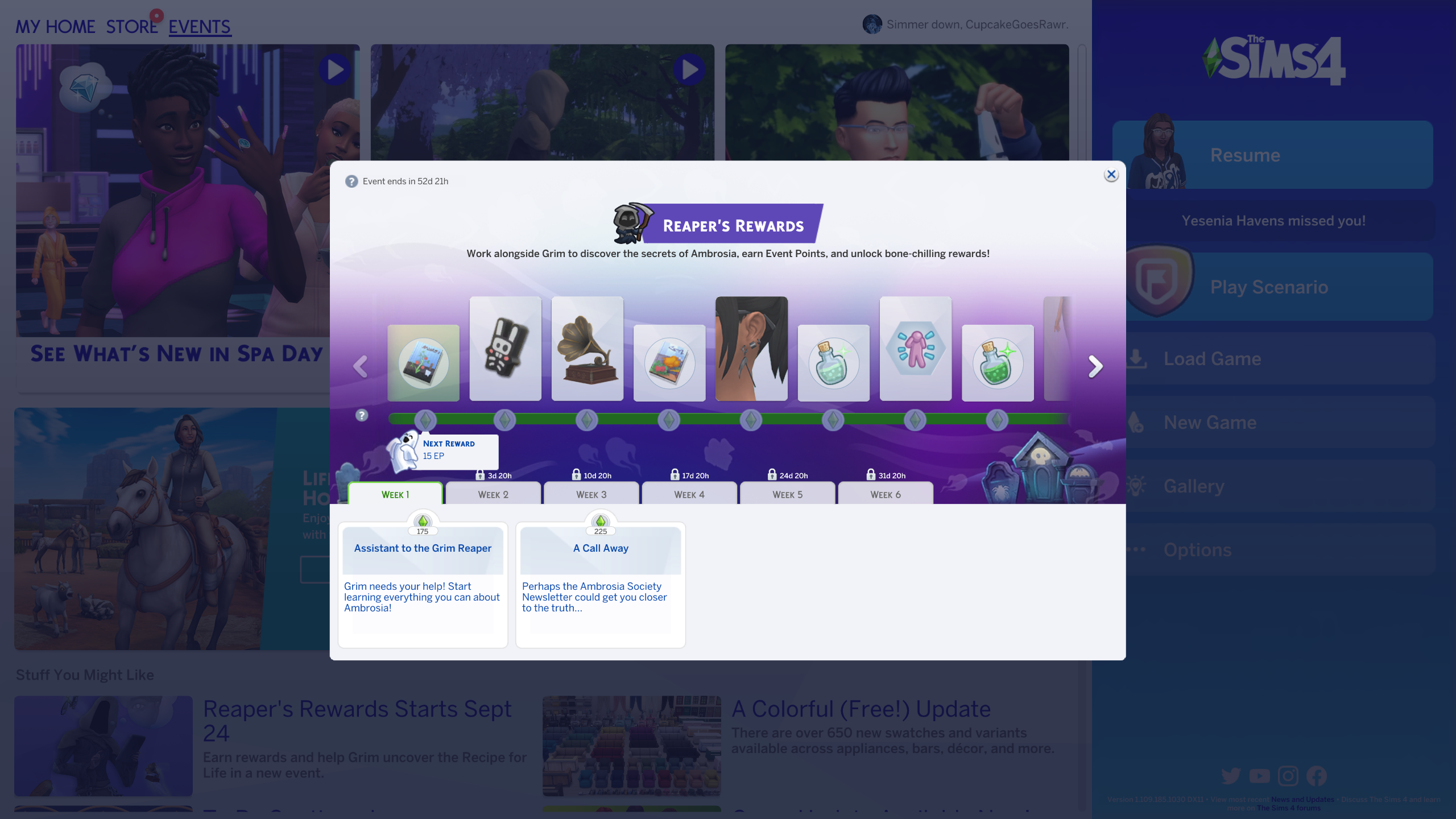
There are two quests in this first week in which you'll help Grim learn about a magical substance called "ambrosia" by asking around town, cultivating plants, and doing some cooking too. For completing them, you'll earn event points that you can use to start unlocking rewards like clothing, decor, consumables, and even a "lot challenge" you can apply to future builds.
Bespoke themed quests and rewards are actually a great addition to the game. I see other Sims players asking one another "what should I do if I'm bored of the game?" all the time and this seems like a great way to hop in and play for a while without too much pressure. I'm into it! Or I would be, if it weren't totally bugged for me and lots of other people.
At the moment, I can't do the Reaper's Rewards quests at all because the quest goals aren't showing up in the interface. Lots of other players are having the same problem, as reported in the Sims 4 bug reports forum. Others are having issues like tasks not getting checked off after being completed and thus not getting credit and also rewards from the prior log in event disappearing.

This comes as no surprise for The Sims 4, as most players will be aware. Earlier this year EA dedicated a team to "invest in the core game experience" by fixing big lists of bugs. Personally I think it's going to take some more serious structural improvements if EA wants The Sims 4 to be the foundation of another many years of the series as it also recently announced.
As for Reaper's Rewards, the silver lining is that there are six weeks worth of quests and rewards to earn but the event itself actually lasts for eight. EA said this is so you don't have to play absolutely every week and can miss a week or start late. So hopefully I and lots of others will be able to start cooking up ambrosia next week.
]]>The multiplayer Sims game currently in development under the name Project Rene is still in the works, and EA plans for it to live beside The Sims 4. They'll share creator tools, a gallery, a marketplace, and some kind of social network. Instead of winding down The Sims 4 and rolling out The Sims 5, EA says it's "disrupting the sequel model" by continuing to invest in the current game with years of more DLCs and updates.
The sentiment in The Sims fan spaces so far is mixed, as ever. Some are disappointed that we're not getting a built-from-scratch Sims sequel, but there's also a contingent of folks who share my feelings that actually maybe it is nice that they aren't going to depreciate the game I spent all this money buying DLC for, replace it with a barebones Sims 5, and sell me all those same themed DLCs over again for another 10 years. But if we're taking the "Love It Or List It" approach to Sims games, EA is going to have to do some serious construction work to make Sims 4 habitable.
The Sims 4 just turned 10 years old and as my fellow Sims player Mollie Taylor observed, it's really showing its age. Not only are there lots of lingering simulation bugs in the base game and the years of old DLCs, each new expansion adds another steaming heap to the pile. Animation bugs abound. Sims get confused by basic tasks, cancel entire queues of actions, and are frazzled by pathfinding.
EA certainly knows this. Only a few months ago it announced that it had "assembled a team to invest in the core game experience." We're meant to expect those big laundry lists of bug fixes every couple months. I was pleasantly surprised that EA would spend time shoring up the existing game while the DLC gears are forever turning. Though now that we know its plans to give The Sims 4 eternal life, I see why it was considered worth the effort.
EA entertainment & technology president Laura Miele also said last week that the developers "will be updating the core technology foundation for the product." I can only hope that's not an overstatement because I can't imagine an 'every few months' delivery of patch notes from that strike team being enough to make The Sims 4 a load-bearing pillar for another decade.?
Former game director of the now-canceled Sims competitor Life By You, Rod Humble, told us earlier this year that creating a life sim requires "the most complex behavioral AI systems ever written," and I thoroughly believe it. The Sims 4 is a bog of bugs specifically because it's such a dense simulation covering a broad swathe of life experiences.?
If The Sims 4 is going to last another decade, EA really will need to take this thing down to the studs. I'm reminded of Runescape moving to a new engine or Minecraft for Windows versus the Java version. Even if EA doesn't want to build a whole new Sims game to replace The Sims 4, it's going to have to effectively build a whole new game to replace The Sims 4.
]]>During an Electronic Arts investor presentation this week, in which it also clarified that there is no Sims 5, actually, EA entertainment & technology president Laura Miele expanded on the features that are being envisioned for the future "Sims Hub."

Miele explains the "AI application that uses a photo-based search feature:" Think of it like Google's reverse image search function. Instead of searching for a "red house with white trim," Miele explains, a player could just upload a photo. "This feature is actually working today with a plan to release soon," she says, and adds that the video being shown (above) was actually using search results from the tool.
As Miele points out, there's a lot of content in the current Sims 4 gallery and an image search helps get around things like language barriers or misspellings. During the same presentation, Miele explained that EA is planning for multiple Sims games to all share a single gallery. With even more content getting shoved into it, making the thing easier to use will be key. As far as uses of AI image tools go, this actually seems like a great one.?
What I'm a little more wary of is how Miele describes using the same tool for creating a Sim. "This same AI-powered image search can unlock creation capability. Picture uploading an image of a model wearing a certain outfit—clothes, shoes, jewelry, all of it. Using images to create content will dial up the power of our players."
It's unclear whether Miele is describing a tool which could take an image and identify similar clothes that exist within The Sims 4's content and build a Sim wearing that outfit, or if the tool is envisioned as generating new content in game, without an artist's involvement.
If it's the latter, that sounds a lot like what we've recently seen Krafton toying with in the demos for its upcoming Sims competitor Inzoi. It has an AI tool that can generate in-game patterns from a text prompt or turn a photo of a real-world object into an in-game one.
This was just part of a surprising amount of Sims series information that EA shared this week. Aside from the explanation about Project Rene's place in the "The Sims Universe," EA also shared that it will be doing some closed beta tests of Project Rene multiplayer.
]]>During an Electronic Arts investor presentation today, EA entertainment & technology president Laura Miele gave a much more thorough breakdown of The Sims series' future than normally comes out of investor-facing presentations.
"Traditionally, after every release we would replace one version with another, starting from scratch," Miele said of The Sims games 1-3. "Well, we are going to disrupt the sequel model. We are investing in a massive Sims platform."
There are a lot of buzzwords here, the kinds of things investors like, but the long and short is that EA is planning for four different Sims games—The Sims 4, Project Rene, My Sims, and a new mobile game codenamed "Project Stories"—to all share creator tools, a single user content gallery, marketplace, and a social network it's building.

"We will carry forward the tremendous engagement and volumes of content … to make Sims 4 the foundation of our future growth strategy," Miele says. "We will be updating the core technology foundation for the product and we will release fun and exciting content for many years to come."
It feels like a wild thing to say about a now-10-year-old game where each new expansion produces a slew of bugs as it struggles to cohabitate with the dozens of other DLCs. Though I guess this does explain why EA has recently committed a new team to focusing on fixing bugs: The "updating the core technology" of The Sims 4 part of the plan is going to require a lot of faith.
The announcement finally answers the question I've had for over a year about how Project Rene will be related to The Sims 4. Previously EA has made vague statements about continuing to "support" The Sims 4, which I'd assumed was more a reference to quality of life updates, not active continued development.
In a blog post today, Maxis also began talking about the 25th anniversary of The Sims series that's coming up in February. It plans to host another Behind The Sims presentation in January to talk more about the series as a whole, which will likely include some more talk about Project Rene.

Sims 4 cheats: Life hacks
Sims 3 cheats: Classic hacks
Sims 4 mods: Play your way
Sims 4 CC: Custom content
Sims 5: What we know
Sims 4 challenges: New rules
In a new blog post today, Maxis talked about a lot of preparations happening for the 25th anniversary of the series coming in February. It confirmed that there's definitely a Sims movie in the works, talked about plans to start co-developing small DLC kits with modders, and gave a small mention to invite-only tests for the next Sims game, codenamed Project Rene, happening this season.
"Continuing its development alongside other exciting new projects within The Sims franchise, Project Rene is focused on building ways for friends to meet, connect, and share while playing together in an all-new world," Maxis says. "There will be a small invite-only playtest for Rene this Fall 2024, giving an early look at a multiplayer experience that explores joining friends and other players at a shared location." You can sign up for The Sims Labs program to be considered for those playtests.
Maxis will also be hosting another of its Behind The Sims presentations in January next year as part of the celebration for the 25th anniversary. Although it doesn't explicitly say that it will talk about Project Rene during that presentation, it's safe to assume that the next major Sims game will be talked about.
"We’ll continue to share more information on the game’s development and milestones along the way," it also says.
We only know a little bit about the next Sims game so far, like how it's bringing back the Create-A-Style tool from The Sims 3 and that it will be free to play. We also found out today during an EA investors presentation that Project Rene isn't The Sims 5 at all because it and The Sims 4 will live together in a "massive Sims platform" of content for the future. Likely we'll hear more about that vision in January as well.
]]>Here's everything we know about the Life and Death expansion so far, and some of the educated guesses that I'm staking my simoleons on.
Release date and trailers
When is the Life and Death expansion release date??
The Sims 4 Life and Death launches on October 31, 2024. It's actually pretty unusual for EA to have already announced the expansion pack release date during the seasonal roadmap, so this time around we have plenty of time to get our affairs in order. Life and Death will cost $39.99 / ?34.99 when it launches on Steam, Epic Games, and the EA App.
Check out the Life & Death reveal trailer
The reveal trailer for the Life & Death expansion and its accompanying announcement post give a lot of details on features coming in the expansion. You can catch parts of the Grim Reaper career, funerals, reading wills, and lots of ghost gameplay. If that song is as stuck in your head as it is mine, it's "Nothing Matters" by The Last Dinner Party. ?
Life & Death gameplay features

New world: Ravenwood
Life & Death is set in the new world Ravenwood "where the veil between life and death is especially thin," EA says. Like lots of other expansion worlds, this one also has three distinct neighborhoods:
- Crow's Crossing: "an eerie village rumored to be frequented by Ghosts"
- Whispering Glen: "steeped in ruins and rumors, it’s a paradise for collectors and historians alike"
- Mourningvale: "many Ghosts choose to call this place home"
Maxis mentions some other features of the world as well:
- A town cemetery
- A mysterious merchant
- A crypt
- Haunted houses
- A wishing well
- Tarot tome shrine
- A nightly "moon revelry festival"?
Funeral events

One of the core pieces of the Life & Death expansion are the new funeral events. Here's hoping they launch in a better state than the My Wedding Stories pack.?
"Players can choose which Sims attend and who the Deceased is, select a Dress Code and Color for guests to arrive in, pick from a variety of fourteen different activities, and determine the location and time," Maxis says.
In the trailer you can see sims comforting one another, making speeches, and literally pouring one out for the departed.
Bucket lists
Another big chunk of storytelling gameplay in Life & Death is the "Soul's Journey" which Maxis says is "an all encompassing reward system uniting Aspirations and Wants."
Part of that journey is creating and tackling a bucket list of activities starting as young adults. A sim's bucket list will automatically populate with goals based on their traits but you can also add goals yourself. If you manage to fulfill your sim's bucket list before kicking the bucket, they can be rewarded by being "reborn."?
Those who don't complete their bucket list can stick around as a ghost with unfinished business.
Ghost sim activities

Speaking of ghosts, Maxis says that sims who die can stay in the playable family after death and either become a nuisance or help with chores. Oh, and they can woohoo with living sims too. They can even make money as ghosts by earning "essences" of fear or goodwill and selling them for simoleons. The side hustles never end, even in death.
I was betting on ghosts becoming their own full occult sim type or maybe a life stage that you can create from scratch in Create-A-Sim. The reveal post doesn't quite say that, but does say that as a sim acclimates to being a ghost you can "customize their looks in CAS." So I've got a feeling I may yet be right.
Other gameplay features
As usual, Life & Death comes with some other gameplay features we can expect in an expansion. Here's what's been confirmed so far:
- Careers: Reaper and Undertaker (Mortician or Funeral Director)
- Aspiration: Ghost Historian
- Traits: Macabe, chased by death, skeptic
- Reward trait: Ghost whisperer
- Skill: Thanatology
- Lot trait: Hallowed grounds
- Deaths: Murder of crows
- Woohoo: As a ghost
- Write a will to give heirlooms and dependents to an inheritor
- Types of grief to experience: denial, holding it together, anger, blues
- Attend grief counselling
- Interactions "Console about death," "offer awkward sympathies," "offer sympathetic joke"
See also: Sims 1 cheats | Sims 2 cheats | Sims 3 cheats | Sims 4 cheats
Enabling cheats in The Sims 3 is very familiar, but one thing you'll want to be mindful of is that capitalization matters in a lot of these cheats. If a cheat isn't working for you, double check you haven't messed that part up. When in a pinch, you can also use "testingcheatsenabled true" and then just enter "help" to see a list of cheats. There are more than just cheat codes to know, though. Once you've enabled testing cheats, you can trigger other effects by using Shift+Click or Ctrl+Click on certain objects and Sims, as detailed below.
How to enable cheats in The Sims 3
To enable cheats in The Sims 3, press Ctrl+Shift+C to open the cheat console. Enter the cheats below as written or by filling in relevant values and press Enter to activate them. Press Esc to close the cheat console without entering a cheat.
Many cheats won't return a confirmation message, so you'll have to pay attention to whether your household funds, Sim needs, or other values changed as expected. Some cheats, explained below, require that you first use "testingcheatsenabled true" so watch out for that.
Sims 3 money cheats
- kaching: adds 1,000 Simoleons to current family
- motherlode: adds 50,000 Simoleons to current family
- familyFunds [last name] [#]: Set household Simoleons to a specific amount, such as "familyFunds Goth 40000". Remember to capitalize "Funds" or this cheat won't be recognized!
- freerealestate: enter before placing a copy of a family in the world to buy any property for free
The cheat "rosebud" does not actually work in The Sims 3, unlike in Sims 4 cheats.
Sims 3 Live Mode cheats

hideHeadlineEffects true/false
This cheat hides plumbobs over Sims' heads, but does not remove thought bubbles, which is useful for taking screenshots.
resetSim [first name] [last name]
For example, "resetSim Mortimer Goth" cancels a Sim's current action and resets their position if stuck, but does not change their needs or mood.
Ctrl+Click to remove moodlets
After using "testingCheatsEnabled true" you can hold Ctrl then left-click on any moodlet in the interface to remove it from your Sim.
How to cheat your Sims' needs in The Sims 3
To cheat the "needs" meters in The Sims 3 first use "testingcheatsenabled true" and then Ctrl+Click and drag on your Sim's need bar to change its value. You can raise or lower any of your Sim's needs this way. As mentioned above, you can also Ctrl+Click on any moodlet to remove it from your Sim.
Cheating a Sim's need meter in The Sims 3 only works while Live Mode is running. If time is paused, it won't work! Trust me, I spent several minutes confused by this!
Sims 3 build cheats

moveobjects on/off
The most common Build/Buy cheat allows you to place objects more freely, even if they're clipping into another object.
disableSnappingToSlotsOnAlt true/false
This is a long but handy cheat for cluttering a build. It stops objects from snapping into slots on surfaces like tables or counters while you are holding Alt. You might use this to place objects under a table, for instance.
buydebug true/false
Allows you to buy and place "debug objects" that are normally inaccessible such as animal spawners and small clutter items. You can find them categorized in the ? symbol that appears beneath the normal Buy Mode categories.
Sims 3 UI cheats
fullscreen true/false
Forces your game into windowed or fullscreen mode.
fps on/off
This adds an FPS counter to the top right of your window.
maptags on/off
In the zoomed out neighborhood view, this disables or enables the symbols showing what each lot is. Though this works when looking at your full neighborhood while playing a household, this does not work when in Edit Town mode.
discotags
In the zoomed out neighborhood view, this makes lot symbols flash different colors, just for fun.

Sims 4 cheats: Life hacks
Sims 4 mods: Play your way
Sims 4 CC: Custom content
Sims 5: What we know
Sims 4 building tips: Renovate
Sims 4 challenges: New rules
Sims 3 testing cheats

Before using any of the cheats below, enter "testingcheatsenabled true" and hit Enter. Now you can hold Shift and click on various targets.
| Target | Cheat | Effect |
|---|---|---|
| Sim | Modify traits for active Sim | Opens a window to edit the selected Sim's personality traits |
| Sim | Edit Sim in Create A Sim | Opens CAS and allows you to edit anything about your Sim |
| Sim | Trigger age transition | Ages your Sim to the next life stage |
| Sim | Add to active family | Adds the selected Sim to the currently played household |
| Ground | Teleport me here | Teleports played Sim to any location in the neighborhood |
| Ground | Build/Buy on this lot | Opens Build/Buy mode on the selected lot even if unowned by the current household |
| Mailbox | Make friends for me | Adds 5 random Sims as friends for the current Sim |
| Mailbox | Make me know everyone | Adds all Sims in the neighborhood as acquaintances |
| Mailbox | Make all happy | Makes all Sims in the active household happy |
| Mailbox | Make needs static | Pauses need meter decay on all Sims in the household. Reenable with "make needs dynamic" |
| Mailbox | Set career | Instantly changes current Sim's career and you can select their current promotional role |
| Mailbox | Force NPC | Spawn an NPC Sim of choice like the Grim Reaper, firefighter, pizza delivery, etc |
| Mailbox | Force visitor | Spawns a visiting Sim on the household lot |
| Object | Delete it | Deletes selected object |
| Workplace | Force opportunity | Triggers a workplace opportunity for your Sim's career which you can accept or reject as normal |
| Workplace | Force event | Triggers a popup event related to your Sim's career |
| Workplace | Force all events | Triggers one of every possible popup event for your Sim's career |
Rather than being coy with cute teasers like with the just wrapped Season of Love, the season of To Be Continued is all names and dates forward. Here's what's coming:
- September 19: Storybook Nursery Kit and Artist Studio Kit
- September 24: Reaper’s Rewards Event
- October 3: First reveal of the Life and Death expansion pack
- October 31: Life and Death expansion pack release date
According to the EA blog post, that's the content we're getting for September through December.
The one-two punch of $5 kits coming in a couple weeks is to be expected. We've gotten plenty accustomed to those, like the simultaneous castles and goth outfit kits earlier this year.?
The reaper's rewards event is one of the newer types of content drops that began for the first time earlier this year with the Happy At Home event. If this new rewards event works like the prior one, we can expect a handful of free items that you can earn for booting up The Sims 4 a few times per week for several weeks. The Happy At Home rewards were mostly reskins of items that are otherwise only available in expansions which is nice enough. Given that this one seems to be themed to match the upcoming expansion, I wonder if it will reward us with existing items or upcoming ones.
"Speaking of Grim, the fan-favorite hooded figure will make an appearance in the Life and Death Expansion Pack," EA says of the pack itself, calling it "an endless journey through life and beyond."
Honestly, I'm a little surprised that we're getting an entire life and death themed expansion pack. What kind of new neighborhood world is going to come along with that? I would guess, given the release date, that it'll be themed around Día de Muertos. But we did just get the Lovestruck expansion with its Mexico City-inspired world so it would be surprising to see them headed there again. The tarot card theme of the video above is all we're getting for hints. Not to mention what kind of Create-A-Sim styles and outfits we'll get. A suite of headstones? Tons of lacey black dresses? It's pretty abstract, as expansion themes go.?
We've got just about a month to wait to find out the details.
In the meantime, though EA didn't really make a big deal out of the 10th anniversary, we did a little reflecting of our own. You can read about the 10 major Sims 4 features I totally forgot it didn't have at launch, Mollie Taylor's opinion on how The Sims 4 is really showing its age, and an overhaul on our list of the best Sims 4 expansions and DLCs (and what price you should wait for them to go on sale for before you buy them).
]]>As a Sims player, there will always be more features I want the series to add. Like, are we ever going to get cars in The Sims 4? I may occasionally dip away to The Sims 3 to revisit features like the open world and Create-A-Style, but The Sims 4 has made big strides of its own since it launched, adding better representation of skin colors and genders, as well as introducing my beloved tiny houses. For its 10th anniversary, I wanted to acknowledge how much further The Sims 4 has changed. So here's a rundown on all the features you likely forgot didn't exist 10 years ago.
2014
#1 Ghosts

This update came just a few months after The Sims 4 launched, but prior to Patch 5, Sims who died would just… be dead. After the ghosts update, the afterlife started to look way more like we know it now, with ghost Sims who can be a nuisance around the house by possessing objects and pranking live Sims or be added to the family to stay playable in their post-mortem state.
#2 Pools

I had completely forgotten that The Sims 4 launched without swimming pools. It's a travesty that the original launch was missing such an important cultural touchstone for the series. With Patch 7, The Sims 4 got swimming pools in Build Mode and a swimwear category in Create-A-Sim. It also meant that Sims could die by drowning when running out of energy in the pool, but that whole "deleting the ladder to trap them" thing remains a relic of the past, since Sims in The Sims 4 are able to just climb out of the edge of a pool on their own.
2015
Genealogy: Patch 12 added the genealogy menu showing the family tree for your Sims so you don't have to remember off hand who's related to who in your big Legacy challenge.
#3 Basements
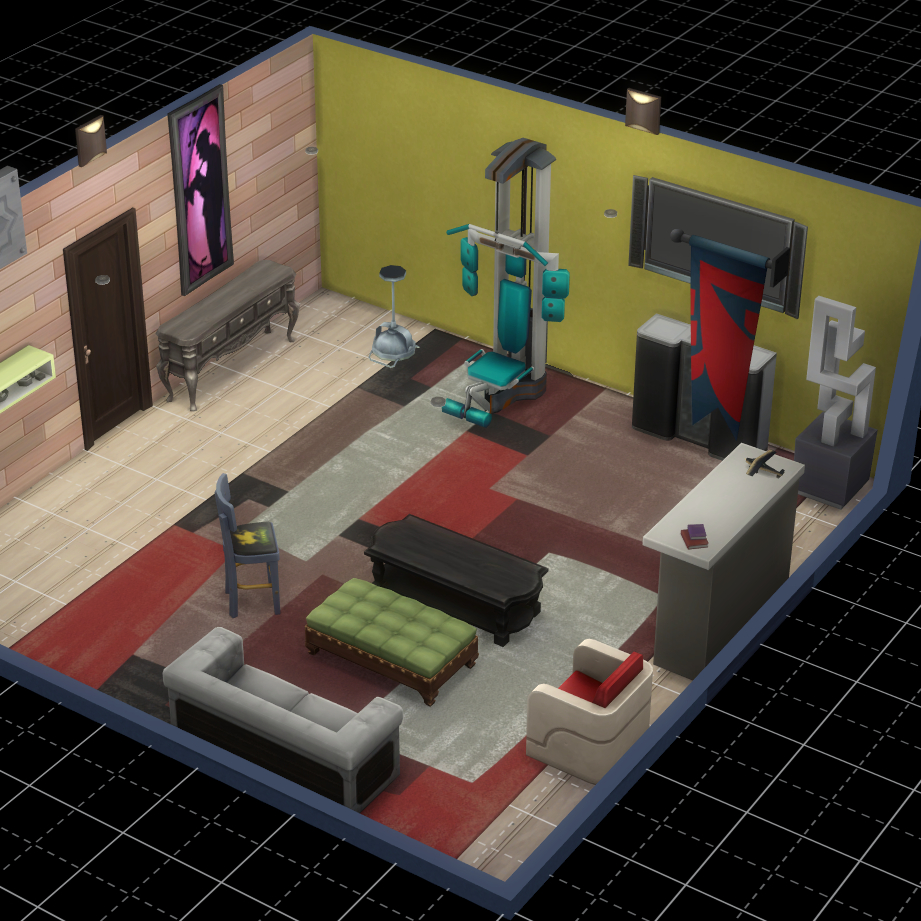
Wait, The Sims 4 didn't even have basements when it launched? That can't be right. Oh but it is. Building below ground level was added in Patch 15, though at the time you were only able to build two floors below the ground. These days, you can build four basement levels in The Sims 4, you know, for your really really secret lairs. This patch also added jobs for townie Sims and the ability to meet other Sims while at work with those drop down work performance choices.
#4 Newcrest

Patch 20 for The Sims 4 feels like a big one because it added an entire world that I've totally taken for granted since then. The blank slate Newcrest neighborhood didn't exist when The Sims 4 launched and players just didn't have enough empty lots to use for building their own homes. So in crashed Newcrest with 15 empty lots in all sorts of sizes and honestly, I've almost never built a house in Willow Creek since then. Patch 20 also added the Welcome Wagon, that event where all your neighbors show up with fruitcake to say hello to any new neighbor.
Half Walls: Patch 21 added the handy half wall feature for all those '90s style kitchen-to-den floor plans or your stylish city lofts with open bedrooms.
#5 Dishwashers

Yet another really basic feature from past games that I'm shocked arrived a year later—Patch 23 for The Sims 4 added dishwashers to Buy Mode. This wasn't a huge patch, it was mostly bug fixes and the dishwasher, but that feels like such a critical addition. I know dishwashers aren't a given all over the world, but I almost never build a house in The Sims without one. Especially since designating sinks didn't come until years later and Sims were always so likely to scrub dishes in the bathroom.
2016
#6 Gender customization

The Sims 4 made some big changes to gender in Create-A-Sim with Patch 34. This is when we got the ability to determine whether a Sim is able to get pregnant and whether they use the toilet sitting or standing. It also totally decoupled gender from style by making all clothing pieces, accessories, and hairstyles available to Sims regardless of gender. It was a big deal at the time and Maxis shared that it had been working on the update for over a year and consulting with GLAAD during the process.
Nannies: Patch 37 added the ability to call a per-hour nanny service to watch over your smaller Sims. Live Mode players rejoice, having two working parents is finally feasible.
Apartments: The release of the City Living expansion brought apartments to The Sims 4, at least their first iteration. Rental units were pretty restricted at this point, but it was nice to decorate those high rise units.
2017
#7 Toddlers

We all got so caught up in asking for the infants life stage (which came later) that I totally forgot that toddlers didn't get added until 2017. Prior to Patch 46, babies in their little bassinets would age up directly into a walking, talking, school-bus-riding child. Childcare was such a small part of The Sims 4 until this point but the toddlers patch added specific traits, skills, clothes, and interactions for tiny Sims.
Photography: Patch 57 brought the Photography skill and the ability to take selfies with a Sim's cellphone which they could then decorate their homes with.
Item resize hotkeys: The same Patch 57 also gave new powers to Build Mode players with the '[' and ']' hotkeys for sizing up and down objects. I can't live without resizing rugs and paintings now.
2018
Hot and cold outfits: Patch 68 alongside the Seasons expansion added two new outfits to Create-A-Sim: hot weather and cold weather. This is great for Live Mode players who enjoy the realism, but a trial for me having to design two additional outfits for every Sim.
Gallery overhaul: In Patch 71, the Gallery got an overhaul to improve hashtags, search functions, and getting some of the best user-created Sims and houses in front of you. Honestly, the Gallery is still pretty wonky to this day, but it used to be wonkier.
#8 Terrain tools

I don't remember a time when I didn't have terrain tools despite playing through it. The brushes for sculpting lot topography that we'd had in The Sims 3 didn't make it into The Sims 4 until Patch 73. After this, I started seeing all sorts of incredible speed builds like hobbit hole houses or castles with moats. The possibilities skyrocketed way past my modest skills. Patch 73 was a pretty big one beyond this major feature, also adding the first-person camera, more basement levels, more half wall heights, and the ability to name a custom career for, say, your Sims who don't technically have a job but make money writing novels or hit songs.
2019
Debug items cheat: Patch 82 added "bb.showliveeditobjects" to the list of Sims 4 cheats, giving build mode players access to all sorts of objects previously reserved for use by the development team.
#9 Custom stairs

Back before Patch 84, building a staircase with a basic landing required a lot of finagling and I remember watching more than one tutorial on the subject. But with the addition of customizable stairs, all sorts of lavish houses became commonplace. Now we can have spiraling stairwells (though still no actual spiral staircases), switchbacking fire escapes, and grand ballroom stairs too. This was truly a good year for the tryhard Build Mode enjoyers among us.
2020
Tiny Houses: Patch 91 and the Tiny Living stuff pack kicked off the tiny house craze in The Sims 4. Honestly, I still build tiny houses more often than not to this day.
That Sims 1 hottub: Patch 92 celebrated the Sims series 20th anniversary with… just a hot tub. Sure, it was the iconic hot tub from the original game, but it felt like a pretty meager celebration.
Ladders: Remember when we all spent years begging to finally have ladders? They finally got added in Patch 95 ahead of the Eco Lifestyle expansion.
Platforms: This is one I didn't even know I wanted until I had it. Patch 103 alongside the Snowy Escape expansion let us change the height of individual rooms with platforms and now it's one of my go-to Sims 4 build tips.
#10 New skin tones

After years of Sims 4 custom content creators sharing new skin tones, Patch 105 in 2020 finally added over 100 more default skin tones to choose from and a slider to freely choose the shade you want as well. It was a while in the making after EA committed in summer 2020 to improving its inclusivity of more skin colors and hairstyles. A few base game styles for textured hair got a tune-up in this patch and other hair styles have been getting the same treatment in the years since.
2021

Bunk beds: The Sims 4 added working bunk beds in Patch 109 and there was much rejoicing! Finally kiddos can share one of the most quintessential childhood experiences.
Likes and dislikes: Patch 113 brought the system that lets you decide that your Sim loves the color green, hates classical music, and loves grilled cheese.
Ponds: Patch 115 brought the water tool for adding ponds, rivers, or whatever outdoorsy water features you desire.
Nail polish: Patch 118 added nail polish as an accessory category in Create-A-Sim and honestly I can't remember what life was like before custom nails now.
The big swatch drop: As a Build Mode enjoyer, I distinctly remember Patch 119 adding tons of new color swatches to base game objects like kitchen counters, tables, bookcases, and curtains.
Scenarios: Patch 120 added challenge scenarios to The Sims 4 with unique family dynamic setups and goals to achieve as well as the Neighborhood Stories system allowing your townie Sims to have life changes without your oversight.
2022
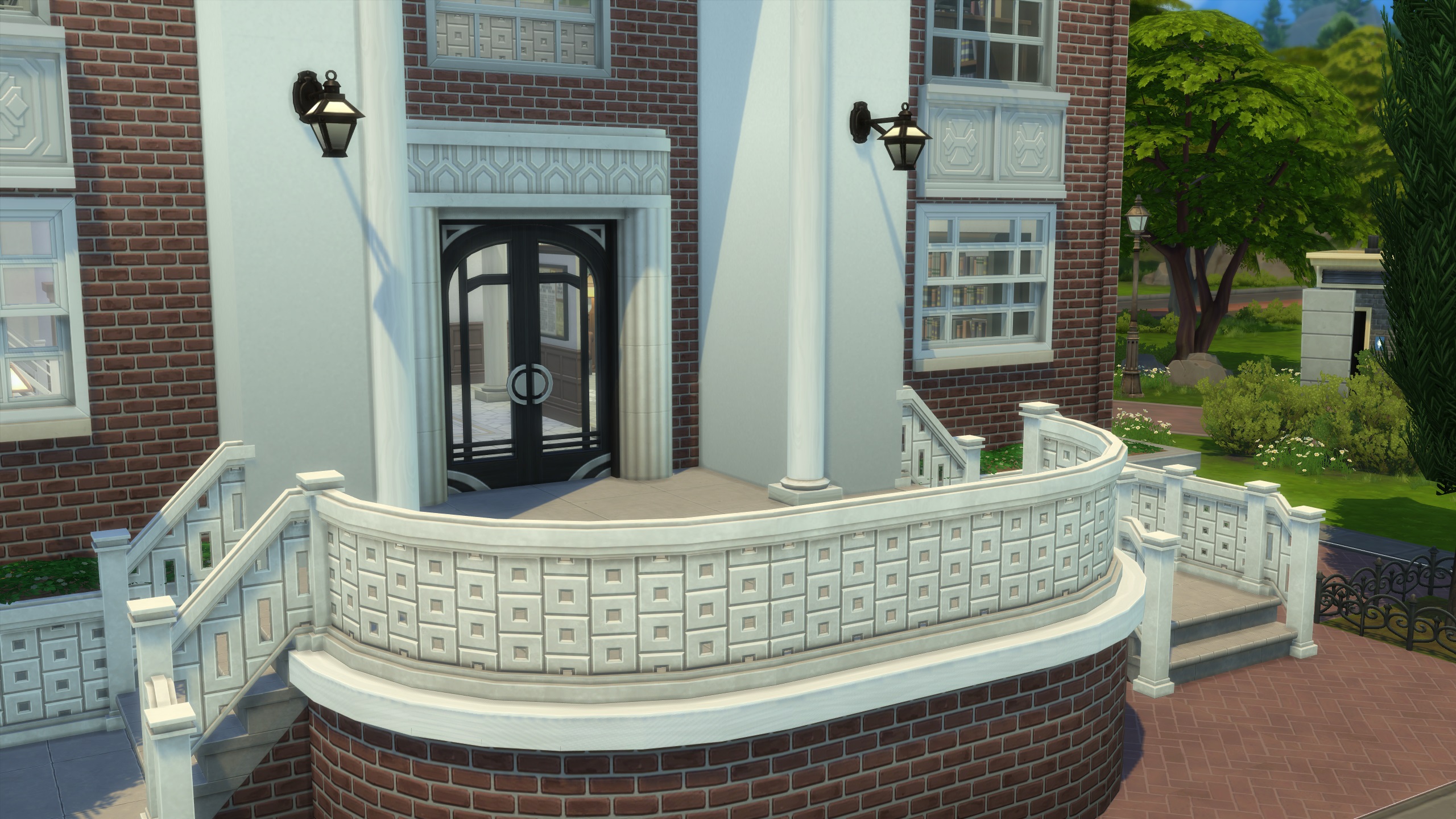
Custom pronouns: Patch 129 added the ability to write custom pronouns for your Sims. In addition to default choices he/she/they, you can also write in the pronouns you want your Sim to use.
Sexual orientation: On the heels of the pronoun update, Patch 132 added toggles for Sim sexual orientation to determine which genders they're romantically and physically attracted to.
Curved walls: Patch 132 also added long-requested curved walls. The initial implementation was pretty buggy, and they sometimes still can be, but hey our floor plans are like 90% more groovy than before.
2023
Light switches: Patch 140 added a ton of Create-A-Sim customization like surgery scars and hearing aids, but I'll be truthful and say I was most excited about light switches. They're purely cosmetic, but I put them everywhere now.
Infant life stage: The first new life stage since toddlers in 2017, the infants update freed baby Sims from their cribs and gave them their own traits and interactions.
Apartments (again): The For Rent expansion elaborated on the existing apartments in The Sims 4. Now we can build rental buildings totally from scratch and lay out each unit just how we like.
2024

Polyamory: Patch 162 this year overhauled romantic relationships by letting you choose your Sim's romantic boundaries. This means you can set up all sorts of different polyamorous Sims families who are happy to live alongside each other without jealousy mucking up their lives.
]]>I went through it all this year, and trying to find an apartment that looked like its listing pictures was by far the hardest part. I dissected far too many images to see how much creative liberty the real estate agents were taking, but I can safely say that none of them were ever cheeky enough to supplement real pics with a vague recreation in The Sims 4.
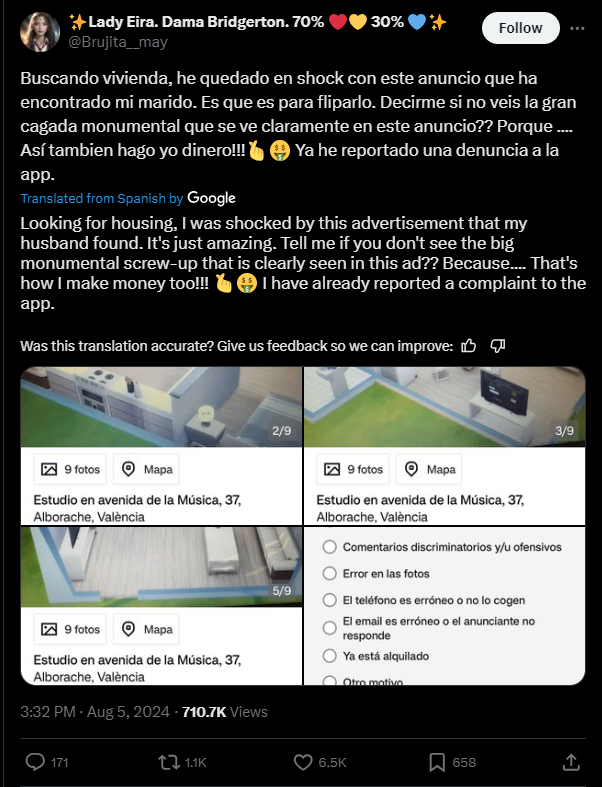
The Spanish rental market must be doing things a bit differently, as one particular listing on Idealista started doing the rounds after a Twitter user—who said her husband spotted the ad while apartment hunting—pointed out that it was using screenshots from the life sim. Well, I say screenshots, but it's a case of the classic "take a photo of the monitor with your phone" that I love so much. The slightly fuzzy snaps are all from a bird's-eye view, containing all the classic all-white apartment furniture: sofa, television, fridge, random bedside table next to said fridge. They've even gone the extra mile and added some pizazz with a couple of books on the coffee table along with utensils and a kitchen roll on the counter.?
Sims-related jokes started to flow in the Twitter replies, with one user asking "Can I pay in Simoleons?" while another poked fun at the game's cheat codes, tweeting "Motherlode to pay the mortgage".?
The original tweeter mentioned that she had already reported the listing to Idealista—with replies discussing how scams like these are becoming increasingly common—and thankfully, it seems to have been taken down.
Now listen, I've definitely tried to recreate my living quarters in The Sims 4 as a way to plan decorations or just for funsies, but I wouldn't dream of trying to use that creation to rent a real home to some poor unsuspecting soul.?
I would also question just how similar the real-life apartment really is. The listing marks it down as a shockingly small 41 square metres, and anyone who's spent time in The Sims 4's build mode knows that building small spaces can prove challenging. I would wager things look considerably more cramped—and probably run-down—in the cold harsh light of reality. That's even if it exists in the first place. If it does, maybe typing FreeRealEstate On will get you it for the low low price of zero euros.?
]]>Despite being a pain for a lot of busy Sims, homework is crucial to getting your kids good grades and boosting their skills. Or, if your older Sims are in university through the Discover University pack, it's absolutely necessary to avoid getting that terrifying academic probation warning at the end of a term.
Here's everything you'll need to know about doing your homework in The Sims 4, including how to do it at all ages, how to get new homework if you've misplaced it, and how to speed up the process.
How to do your homework in The Sims 4

To get a child or teen Sim to do their homework, open your Sim's inventory, locate their homework book (it'll be orange if your Sim is a child and blue if they're older) and click the "Do Homework" option. If you're tired of your Sims doing homework in weird places—mine always go straight to their parents' offices—you can also drag their homework from their inventory, place it where you want in the house, and click on it to "Do Homework" there instead.
As your Sims work their way up the educational ladder and become B students, they'll earn the option to do extra credit after their usual homework, which you'll do in the same way as regular homework and will deliver a helpful boost to their school standing.This process is a bit different if your Sim is in University via the Discover University pack. You can still find their homework in their inventory, but just like in real life, any Sim in university will have a much heavier homework load with homework for every class. Depending on the class, they'll also have final exams to study for and term presentations and papers to prepare, so make sure to get a head start!
Besides completing their usual booklets, there are a few extra ways for younger Sims to get their homework done that come with different packs. If you have the My First Pet Stuff pack, your child Sims can complete their homework by interacting with a hamster (or other hamster-esque pet) and clicking "Study Rodent," which is an especially adorable interaction to watch. I'm a big fan of giving all my kids pet rats and hedgehogs so they can get their homework while bonding with their little friends.
If you have the Parenthood pack, every Monday, your grade school and high school aged Sims will come home with school projects. To do these, you'll want to drag them into the world and then interact with them. You'll get to choose between working on them carefully or sloppily, and other Sims can pitch in as well to speed up the process (and even win the project's owner some extra credit).

Sims 4 build tips: Best home makeovers
How to do homework: and find lost homework
How to write a song: Musical Sim goals
How to age up infants: life stage complete
How to make stairs with a landing
Where'd your Sim's homework go?
If your Sim is missing their homework book, here are a few things that might have happened to it:
- It might have been stashed in the family inventory in Build Mode
- They left it at an entirely different lot
- You accidentally sold it (for a whopping 1 Simoleon!)
If you can't find your Sim's homework for the night, it likely wasn't a teacher's act of kindness and you'll need to buy them a new booklet. Sims won't get new homework when they head to school again. You can replace missing homework by using any bookshelf and clicking the "Purchase Books" option and selecting homework. If your Sim is in university, you can also buy them a new homework book via the kiosks found around campus.

How to do homework faster in The Sims 4
There are also a few ways you can speed up your Sim's homework times, which is especially useful if you're attempting to raise a well-rounded kid by squeezing in other after school activities. The best way of doing this, though, is simply by doing your homework as often as possible. As your Sims' grades improve, this option will change to "Breeze Through Homework" and eventually "Dominate Homework," allowing them to knock out their homework a lot faster.
Having your Sims' parents help them with their homework is also always a good idea—it'll speed the process up quite a bit and allow your Sims to bond in the process. If you have more kids than older Sims in the household, you can always invite over some adults from the town to help, which is a little weird in practice, but hey! It works.
If you're playing with Discover University, the Study Spot lot trait helps students of all ages do their homework faster and lets them work for longer without getting tired. Giving a lot you're living in this trait is always a good option to save on travel time, but if you'd rather not change your own lot's traits, the library in Britechester comes with this trait and is just a gorgeous spot to study in.
Lastly, having some Simanite (a crystal from the Crystal Creations pack) can help your Sims get homework done faster.
]]>Writing a song can be confusing because it's locked until later skill levels, presumably to protect the general public from the awkward musical attempts your Sim makes at level 1. To make things worse, writing and licensing songs are both required steps of the Musical Genius aspiration with little explanation—trying to figure out how to meet this requirement in my early Simming years made me lose my mind.
Luckily, if you've already thought about becoming a Sim songwriter, it's likely that the option to write songs and lyrics is just a few levels away. Here's everything you'll need to know about writing songs and lyrics in The Sims 4, including how to unlock both and how to let your new songs shine through licensing and performances.
How to write songs in The Sims 4

To unlock the ability to write songs in The Sims 4, you'll need to make sure your Sim has reached level 8 in their instrument of choice: Guitar, Piano, Violin, Pipe Organ (if you have the Vampires pack), or Singing in the City Living pack. Once you've hit level 8—whether through practice or cheats—click your instrument and find the "Write Song" option. From here, you'll have a few genre options to pick from.
Before starting a songwriting session, it's worth checking on your Sim and making sure their needs are at least close to full—songwriting is a long process. Forcing my Sims to power through songwriting has more than once resulted in me finding them slumped over on the floor next to their instruments. If your Sim needs to stop writing a song in the middle of the process, you can resume that song instead of starting over by finding it in your inventory (it'll be a black "digital music file" if you use a digital instrument like a keyboard and a blue piece of "sheet music" if you use an acoustic instrument like a piano) and clicking "Resume [Genre]."
Once you've finished writing a song, you'll be prompted to give it a name. Then, you can send your new song baby off into the world, although you'll need an extra level to do this. To license a song or lyrics once you've hit level 9 in the appropriate skill, head to your Sim's mailbox, click "License Song/Lyrics" and select your instrument and song (and then wait for the royalties to roll in).

Singing works a bit differently—you'll find a "Write Lyrics" option when interacting with a microphone at level 8. However, if you want to write lyrics to accompany the piano or guitar, you'll need to hit level 3 in that instrument's skill as well. Once you've hit both milestones, then you can interact with your instrument and hit "Write Lyrics."
If you want to perform a song after you've written it, you can do so through the usual method of interacting with an instrument and clicking "Sing Song," although your new song will appear under its own fancy little "written" category. Or you can just let your Sim rest—they've earned it.

Sims 4 build tips: Best home makeovers
How to do homework: and find lost homework
How to write a song: Musical Sim goals
How to age up infants: life stage complete
How to make stairs with a landing
How to cheat your Sim's music skills
If you're eager to write songs and would rather skip the time (and bothering your neighbors if you're in an apartment) that practicing an instrument requires, you can get there with The Sims 4 cheats. Just open the cheats console, enter the code "testingcheats true" and then "stats.set_skill_level [skill code] 8". The skill codes for each instrument are:
- Guitar: Major_Guitar
- Piano: Major_Piano
- Violin: Major_Violin
- Pipe Organ (Vampires pack): Major_PipeOrgan
- Singing (City Living pack): major_singing
For example, if you want to rapidly get your Piano skill to the required level 8, you'd type "stats.set_skill_level Major_Piano 8" into the console.
]]>Thankfully, with a little help from their parents or other older Sims, infants are just one candle-topped cake (or cheat) away from their birthday. Here’s everything you’ll need to know about aging up infants in The Sims 4, including how to do it manually, how to let it happen naturally, and how to cheat your way to the next stage of Sim life.
How to age up an infant in The Sims 4

Just like with other Sims, the best way to age up an infant is with a good old birthday cake, even if it isn't actually their birthday yet. You can bake a cake by using an oven and then clicking on a cake to add birthday candles for 10 Simoleons. However, since infants are so tiny and adorable, they can’t blow out candles on their own! Instead, you’ll need one of your older Sims to interact with the cake, click "Help Blow Out Candles…" and then select your infant Sim. Or, while playing as your infant, you can click on the cake and click "Candles Help…" to select a grown Sim of your choice.
If you have "Auto Age" turned on in your gameplay options menu, you can also just sit back and wait for your infant Sims to age up on their own, which happens after their birthday ends. They’ll be understandably devastated about their birthday being forgotten if you skip the cake though. But, if you’re trying to really save your Simoleons or be the worst parent possible, well, it's an option. You can check the in-game calendar to find out when a Sim’s birthday is, but depending on the lifespan length you've selected in the gameplay options menu, here’s how long it’ll take your infant Sim to age up:
- Short: 4 days
- Normal: 6 days
- Long: 21 days
When you age your Sim up, you’ll have to pick a new toddler trait to replace their infant trait. Depending on the way they were raised, they might also end up with a reward trait that affects their outlook on life. I’m a big fan of aiming for the "Top Notch Infant" trait, which makes the terrible toddler years a bit less problematic to deal with, but other levels of parental attentiveness might end you up with just"Happy Infant" or even the dreaded "Unhappy Infant."
Alternatively, you can age up your infant Sim through cheats, although it’s arguably less fun and adorable. You can do this via Create-A-Sim, but you’ll need to use a few Sims 4 cheats. First, open the cheats console and type "testingcheats true" and then "cas.fulleditmode." From there, open up Create-A-Sim and head to the plumbob identity menu in the top left corner to edit your Sim’s age and pick their toddler traits.
]]>A few different bugs cropped up after the romance-focused Sims 4 Lovestruck expansion and a base game update last week but the two most prominent were Sims being way too mean to each other for no particular reason and Sims deciding to develop illicit relationships with their family members. It was happening through the "Neighborhood Stories" feature which allows Sims outside your played family to have life milestones of their own like marriages, pregnancies, job changes, or accidental deaths without your direction. Nice, in theory, if you want a more lively neighborhood developing around you that you don't have to micromanage.
It's less nice if your Sim's next door neighbor calls them up for some friendly advice about pursuing their crush and the crush is actually their sister. No, dear neighbor, please do not go for it. Somehow, this isn't nearly the first time that Sims have accidentally wanted to date their family members.
Your Sims should now be safe from bearing witness to forbidden crushes and, specific to the Lovestruck expansion "Sims no longer receive inappropriate phone calls from relatives," say The Sims 4 patch notes. This hotfix happened on Friday fr PC players and yesterday for consoles, so we should all be equally safe now.
If you've never messed with Neighborhood Stories, by the by, you can find them in the "Manage Households" menu by clicking that diverging arrows symbol and turn on individual autonomous changes you want other Sim families to be capable of. The "romance changes" toggle should now be safe to enable.
If you were leaving your EA app offline to avoid downloading the latest game update for fear of any new base game bugs that EA has recently announced it's recommitted to fixing, let this be your sign that the more troubling ones are tackled.
]]>I experienced this deep betrayal once again this weekend when I decided to build a penthouse flat in the new Sims 4 Lovestruck expansion. Filled with modern art deco inspiration, I envisioned a floor plan with soaring ceilings and a minimalist, open kitchen concept. What better way to add whimsy than a set of brightly-colored countertops??
I decided on the basic but flexible Harbinger counter set in baby blue, nothing too extravagant or expensive, but a nice airy pop of color in my penthouse lot. They looked great. And they would look even more great once I paired them with matching kitchen cabinets. Matching cabinets? Oh hubris, oh cruel irony, why did I think they would match?
Mildly infuriating fact: the baby blue Harbinger cabinets are just a slightly different shade of blue than their counter-parts and, worse yet, they have different colored hardware: silver metal handles versus matte white. There are in fact two sets of baby blue Harbinger cabinets in The Sims 4 and two baby blue counters. What a wealth of choices but a dearth of satisfaction. None of them match.

This isn't the first time I've been betrayed by the Harbinger cabinets, but I'd managed to forgive and forget since last time, apparently. There are even several sets of counters and cabinets that don't match each other, and in the case of the Harbinger Counter set that's currently on my shit list it's possible that this is actually a lighting bug causing these colors to appear different. There are even mods to fix the issue.
Swatch matching problems are a perennial problem in The Sims 4. Anyone who loves building homes knows the deep despair of wood tones that don't match, sometimes also within the same furniture set.?
I refuse to keep living this way, trapped in a house haunted by unmatched cabinets, so I put down The Sims 4 and spent the rest of my weekend in The Sims 3 instead. In case you've not played it—I myself had skipped over it having grown up on The Sims and The Sims 2—the third Sims game has a feature called "Create-A-Style" which allows you to customize nearly any piece of clothing, house finish, or decor object with your choice of material and color. There is a color-picker and I love it dearly. Wood trim and painted counters cannot hurt me in The Sims 3.
For those that don't want to step back to an older part of the series (though seriously, consider it) you can at least rest assured that one of the few things we know about The Sims 5—codenamed Project Rene—is that it is bringing back Create-A-Style. And if you can't wait that long, well, you can peruse my favorite Sims 4 CC finds for sets that actually match.
]]>There's a bit of urgency to it, even, because the phone call inviting you to the covert meetup will give your Sim a "playful" moodlet called "Meeting a Wealthy Weirdo" that only lasts for 24 hours. Don't get confused and try to travel with your Sim to another lot though. You'll actually be looking for an interactable building.
Where is the Beso Rápido Motel location??

The Beso Rápido motel is next to the lounge in the Vista Hermosa neighborhood of Ciudad Enamorada, the world added with the Lovestruck expansion. Unlike the gym and night club, the motel isn't actually a public lot you can travel to. Scroll around the neighborhood and find the blue building with yellow windows and a neon sign. It's right between Laguna Del Abrazo and the starter house lot Casita Del Amor.
If your Sim isn't currently in the Vista Hermosa neighborhood, they'll need to travel there first. Pull up their phone and select Travel > Travel and head to the Laguna Del Abrazo lounge. Once they arrive, Beso Rápido is right across the street.?
If you're looking to complete the quest, click on the motel with the Sim who's been invited and select "Meet the Wealthy Weirdo." You'll either get some rewards for your Sim's inventory or just another playful moodlet called "Weird Meeting" that says "Who would have thought someone that age would still be into Voidcritters?" with no reward. Personally, I got stiffed on rewards the only time I got the invite.?
What else can you do at Beso Rápido??

You don't have to wait for an invite from a stranger to visit the discreet love motel in Vista Hermosa. You can visit any time you like to:
- Rent a room to sleep (20 simoleons)
- Rent a room to WooHoo with another Sim who's with you (40 simoleons)
- Rent a room to try for baby with another Sim who's with you (40 simoleons)
If you're in the neighborhood on a date, you can also get to the motel as an interaction by selecting Romance > Physical Intimacy > Ask to WooHoo in Motel. That too will cost 40 simoleons.?
]]>But as with all things in The Sims, sometimes you need a bit of inspiration. You could play a solo sim with totally open relationship boundaries dating around, but the real fun is in managing a bigger family with its own quirks and challenges. PC Gamer contributor Sarah Richter is helping serve some inspo by outlining five kinds of polyamorous households that exist in real life so I can recreate them in The Sims. Some deliver cozy, easy love stories while others might dig up a little drama to challenge your micromanagement skills.

Check our full guide on The Sims 4 romantic boundaries system for all the details, but the basics are:
- "Open" boundaries mean that your Sim has the boxes ticked "No" for experiencing jealousy in Create-A-Sim
- "Closed" boundaries mean that your sim has the boxes ticked "Yes" for experiencing jealousy
Non-hierarchical triad

Sarah: A triad relationship creates an equitable triangle shape, where each person is in a relationship with the others. Sometimes triads will share private spaces, with either a shared bedroom or just most spaces being communal.
Polycule: term for a person’s network of relationships
Hierarchical: relationships that treat one relationship as more important
Egalitarian: when relationships are all treated as equally as possible
Metamour: the partner of your partner, who you aren’t in a relationship with
Lauren Morton, Associate Editor: This relationship highlights an interesting wrinkle in The Sims 4's romantic boundaries. I've made a household of three women, all set as partners with one another in Create-A-Sim. I initially wanted to convey that this triad was a closed relationship, so I gave them all closed romantic boundaries but they wound up becoming jealous of each other. When Kathy smooched Tara, Daniella got jealous and same for any other combination of flirting and affection between partners. Ladies, I thought we were all in agreement here! But The Sims 4 doesn't quite comprehend an exclusive polycule.
To avoid a catastrophic breakup, I had to play this household with all three members open to their partners having intimacy with others and just make the conscious choice not to have them pursue anyone outside the household.
Sarah: Though it would be nice to be able to set relationships to closed or open, it’s nice that The Sims 4 is robust enough that you can still manipulate the system manually to make this relationship work. More importantly, it would be nice to be able to have jealousy turned on and still have relationships play out without an inevitable self destruction.
Lauren: You can do that by ticking the "jealousy triggers can change" box in Create-A-Sim! I'll try that with some of our more developing relationship situations.
Non-hierarchical hinge

Sarah: Unlike a triad, this particular type of polyamorous relationship is where one person is in two unconnected relationships. The partner in two relationships is the ‘hinge,’ forming a ‘v’ shape if you visualize the relationships. Critically, the hinge’s two partners are not in a relationship with one another, and are just metamours and friends. Most hinge relationships tend to have private spaces for each individual.
Lauren: To achieve this relationship, I gave our "hinge" partner Sergio closed relationship boundaries but his two partners Joaquin and Ella both have open boundaries. For a little added challenge, I also gave Joaquin the "jealous" trait in Create-A-Sim. His romantic boundaries aren't being disrespected when he sees Sergio flirting with Ella, but he does feel some kind of way about it and gets a "tense" moodlet called "Lingering Insecurities" for a few hours. Through conversations with other Sims, Joaquin can tackle those feelings and eventually earn the "Romantic Sage" trait which is a boost to his overall romantic satisfaction and lets him self-soothe his insecurities in the future.
Sarah: This is a lovely example of something that absolutely happens in real life relationships—working through insecurities by communicating with your friends and partners. Polyamorous relationships aren’t immune to jealousy whatsoever, and in truth learning to understand and deconstruct jealousy so that we know why we are feeling jealous is a key part of successful relationships—whether monogamous or polyamorous.
Mono-poly

Sarah: A less common example of polyamory where a relationship is split down the middle—with one partner monogamous to the other, but the second partner being polyamorous and having other partners. Often these relationships rely on the polyamorous person either spending time with their other partners outside of their shared home, or having a separate private space there for spending time with other partners.
Lauren: I've tapped my glow-up versions of Bob and Eliza Pancakes for this one, which may be inauspicious since we know their marriage is a bit rocky. In this alternate universe, Bob and Eliza get married while Eliza is still dating other partners. Maybe this helps them learn to have conversations about all kinds of boundaries so they don't wind up unhappy later.
This scenario is pretty easy to achieve, but it does highlight how The Sims 4's romantic boundaries work a bit backwards. The monogamous partner (Bob, here) needs to have open romantic boundaries so their polyamorous partner (Eliza) can freely pursue other relationships but the poly partner should have closed boundaries. Actually, this also works if both partners have open boundaries but the monogamous partner has the "loyal" trait that makes them unlikely to cheat. It feels a little more like a healthy, respectful relationship that way, I think.
Beware though, the "loyal" trait has historically been a little buggy and it's possible your Sim could wind up distraught after being flirted with by someone random, whoops.
Hierarchical polycule

Sarah: With this household, one relationship is considered above the others, often a marriage or simply the oldest or ‘first’ relationship that later became an polyamorous one. Unlike a more egalitarian polycule, this central relationship has more privilege and power, whether it has 'veto' rights over new and existing relationships of the people in it, or simply carries far more weight in decision-making.
Lauren: Functionally, this setup will likely be similar to one of the three above. I created Kellan as a shy food lover married to Jerrod the chef, both of whom are partners with their newly cohabitating boyfriend Grant the bartender all with open romantic boundaries.
There's some nuance here that The Sims 4 doesn't quite manage to convey because Spouses and Partners have the same interactions as one another, so you might have to create some of this story through gameplay and your own imagination. Rather than create this entire household in CAS, as I did, I'd recommend beginning a new relationship with a third Sim and living through their journey from dating current household member(s) to living together.
Non-hierarchical polycule

Sarah: Inside this style of household are a variety of diverse relationships—and not everyone is in one with everyone else, some people may just be metamours and roommates. Most critically, both the household and relationships inside it are egalitarian, with nobody being above anyone else. Sometimes each person will have their own space, but other times some groupings of partners may share private spaces or bedrooms or even move between them from day to day.
Lauren: This household is fun to make but chaotic to play! Kieran and his wife Hailey, who have open relationship boundaries, live with Kieran's long-time besties Gavin and Elise who are newly dating. The latter two have closed boundaries but are open to talking about changing that—which they'll need to—because Elise is also catching feelings for Hailey.
The details are up to the player here on who is dating whom and whose boundaries are open or closed. Remember to make use of other personality traits like "jealous" or "romantic" or "loyal" to shape each relationship or use the "romance dynamic" setting for each relationship if you have the Lovestruck expansion. I also made use of the "assign bed to" function by clicking on beds in the house to denote that Kieran and Hailey have a consistent space in the house but Elise may float around freely between partners.
Sarah: Honestly, this result is the most surprising to me, simply because I didn’t imagine something so complex to manage in real life could be replicated. With that, it really nails 'fun but chaotic,' which is what a busy relationship life can sometimes feel like.
]]>As a Build/Buy mode enthusiast, I wouldn't be head over heels for Lovestruck on my own dime, but for the Live Mode folks who love nothing more than stirring up a pot of drama, this expansion has attractive qualities.
Single and ready to mingle
To keep things simple, I went with a solo and single Sim for Lovestruck. I dolled her up with lots of the new Create-A-Sim choices: a wavy bob with rhinestone clips, a layered floral top, a lacey matched set of lingerie for sleepwear, and crop top with pearlescent belts for her party outfit that looks like a rave-inspired fit that would have been cooked up by a Sims 4 CC creator. Cute as that new lacey sleep mask is though, your sim will hop into bed to WooHoo with it on, or any other time they're in pajamas. The CAS options all feel pretty trendy and cute, though your opinion on massive floral prints may vary.

One of Lovestruck's major features is a "turn ons" and "turn offs" system of attraction between Sims. Similar to the likes and dislikes system for taste in clothes, music, and activities, you can select characteristics that your Sim is into and which give them the ick, be it hair color, personality traits, or types of interactions.
There are some fun ones I didn't expect in "way of life" like being attracted to broke Sims with fewer than 10,000 simoleons or specifically Sims who are taken—good drama hooks for your Sims that have line cook fever or a thing for ignoring wedding rings. I do find it a bit silly that clothing color is a category though. I know everyone's become armchair experts in color analysis lately but I don't see clothing colors as a turn-on in and of themselves.
You can have a perfect coffee date by selecting drinking, reminiscing, and friendly socializing as your goals and won't get dinged just because you don't kiss.
As your Sim gets to know someone, they may become attracted to them, represented by a magnet on their portrait in the relationships menu. That quick visual cue is really handy for cluing me into a fun situation to chase, but the cause isn't always clear. I got a notification that my Sim had learned more about the bartender she was talking to and had become attracted to him but when I looked at his profile, the one trait she'd learned about him (clumsy) wasn't one she had any opinion on. He did have brown hair, which she's attracted to, but surely she knew that already, right?
Investigating further takes a lot of fiddling back and forth in the interface. I've got to go to the Simology panel, scroll down, and mouse over an icon to read the small text list of her "Characteristics" turn ons, try to memorize it, then click back to the Relationships panel, scroll down, click her new crush and open his profile to see his traits and hope I remember whether any of them match.
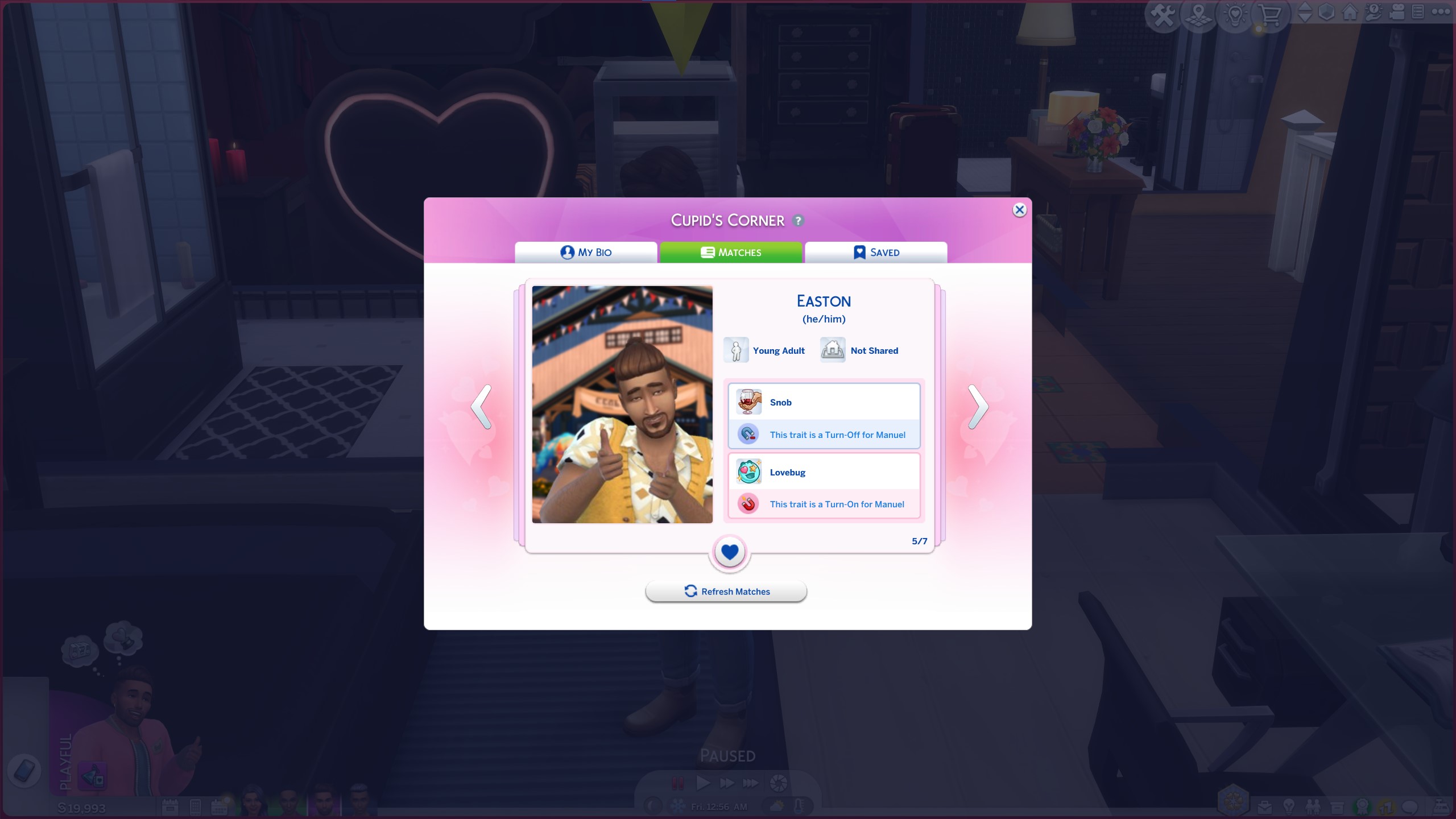
The interface that Lovestruck really wants you to be using is the new Cupid's Corner dating app and that part is clear, easy, and fun. A Sim can open the app from their phone to customize their profile, swipe through matches, and invite other Sims on meticulously planned dates. There are three date styles: Get to know you, romantic date, and "romantic repair" if your relationship satisfaction is negative—and also the blind date you can choose through the phone instead of with a particular Sim.

Sims 4 cheats: Life hacks
Sims 4 mods: Play your way
Sims 4 CC: Custom content
Sims 5: What we know
Sims 4 building tips: Renovate
Sims 4 challenges: New rules
You can also choose a venue from any neighborhood and a list of at least three activities. The latter is the real major improvement on the way base game dates work. Instead of getting chucked into your choice of venue with randomly picked goals, your selection of activities like eating, drinking, romantic socializing, exercising, dancing, and more all directly influence what kinds of goals pop up during your date—whether it's flirting 10 times or sharing a deep thought.
It gives better control over the situation, meaning you can have a perfect coffee date by selecting drinking, reminiscing, and friendly socializing as your goals and won't get dinged just because you don't kiss. Or you can build a date like a "you up?" text where you just invite a crush to your house with flirting and hooking up as your stated goals. Lovestruck feels like it would lean into hookup culture, and it does revel in its saucy moments, but it also leaves room to build stories that don't revolve around banging in the club bathroom.
There are some other fun and silly interactions built into Lovestruck. I got a phone call from an acquaintance claiming to be a busy rich CEO looking for a meetup at the Beso Rápido love hotel, which left her with a "playful" meetup called "Weird Meeting." I also got invited to be on a reality show "7 Wild Dates," challenging me to go on one perfect date per day for a week—an activity tracked via a moodlet, not going to a new lot, to be clear—which was a gauntlet I didn't manage to complete.

Paired with the new romantic boundaries settings from the base game update released alongside Lovestruck, which allow for open and polyamorous relationships, all the above dating can wind up encompassing a whirlwind of multiple partners. I didn't quite push at the boundaries of how the romantic boundaries and more autonomous relationship changes in the base game update interact with Lovestruck. My Sim was attracted to Bella Goth, which pissed off her husband Mortimer Goth when I flirted with her in front of him. Would they independently break up if I keep coming between them?
Can I still become soulmates with a Sim after two great dates? Yeah. And other Sims do still constantly insert themselves into conversations between me and a date despite Maxis saying it would cut down on interlopers. Is Lovestruck a buggy mess overall? Well, possibly. I didn't run into any terrible issues in my 10 or so hours with it, but Sims 4 expansion packs never seem to survive first contact with the community.
Life after love
Okay hold on, don't go, what about build mode? Lovestruck does actually come with 125 Buy Mode objects, by my count, and lots of new wall treatments, doors, windows, and other Build Mode bits. There are some really neat pieces in Buy Mode: a huge botanical living wall installation, a water tower, and lots of wall art and decals that get totally different designs between swatches.

Ciudad Enamorada's pre-built lots are quite well laid-out, even its sparse starter home. I also really like the penthouse lot in the Nuevo Corazón neighborhood. You can bulldoze everything and leave yourself a blank roof as a canvas, which is a nice middle ground between the penthouses of City Living where you can't edit the exterior walls and the 'do it all from scratch' method of apartment buildings in For Rent.
Oh and that closet for shagging in from the trailer is indeed a whole 1x2 tile object. It's a sort of funky way to achieve the gag, but you can build walls around it so that just the door peeks out and I found it functions just fine in the premade lots where my Sims used it to achieve a gym date happy ending.
For all that though, I wouldn't call Build Mode the focus of Lovestruck by a longshot. Stylistically, it doesn't have a lot of focus. I really like some of the art deco vibes in its lounge furniture, new elevator, and wallpapers. But it also has a set of gym stuff, seedy dance club decor and textured walls, and a more casual lounge too. Some folks may enjoy the "more is more" approach, but when I talk myself into buying a new Sims 4 DLC I'm usually attracted to wanting a particular aesthetic like the craftsman house details of Growing Together or the raw pine designs in Snowy Escape.
Left to my own devices as a nearly exclusive build mode player, I don't think I'd be bothering with Lovestruck until it's discounted. For those looking to elevate their dating game though, it really does add some fun nuance to getting lucky or messy in love.
]]>